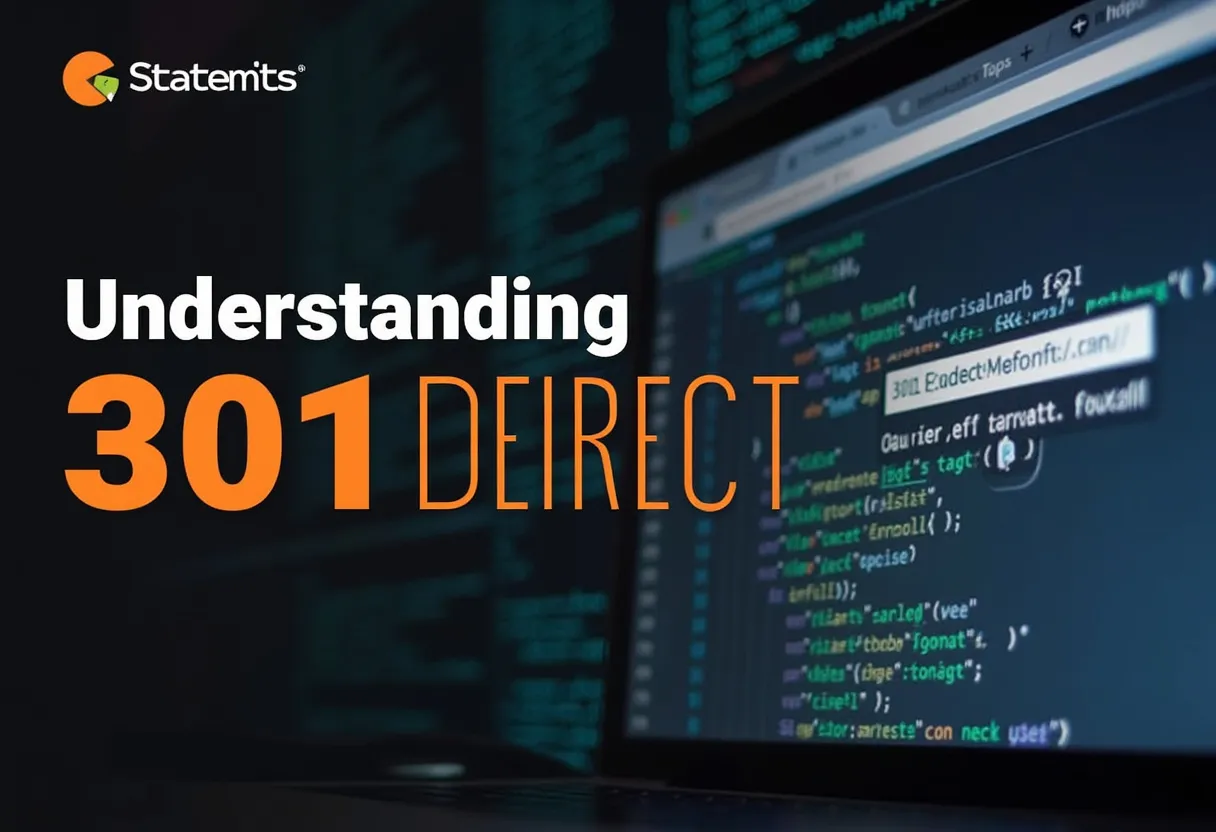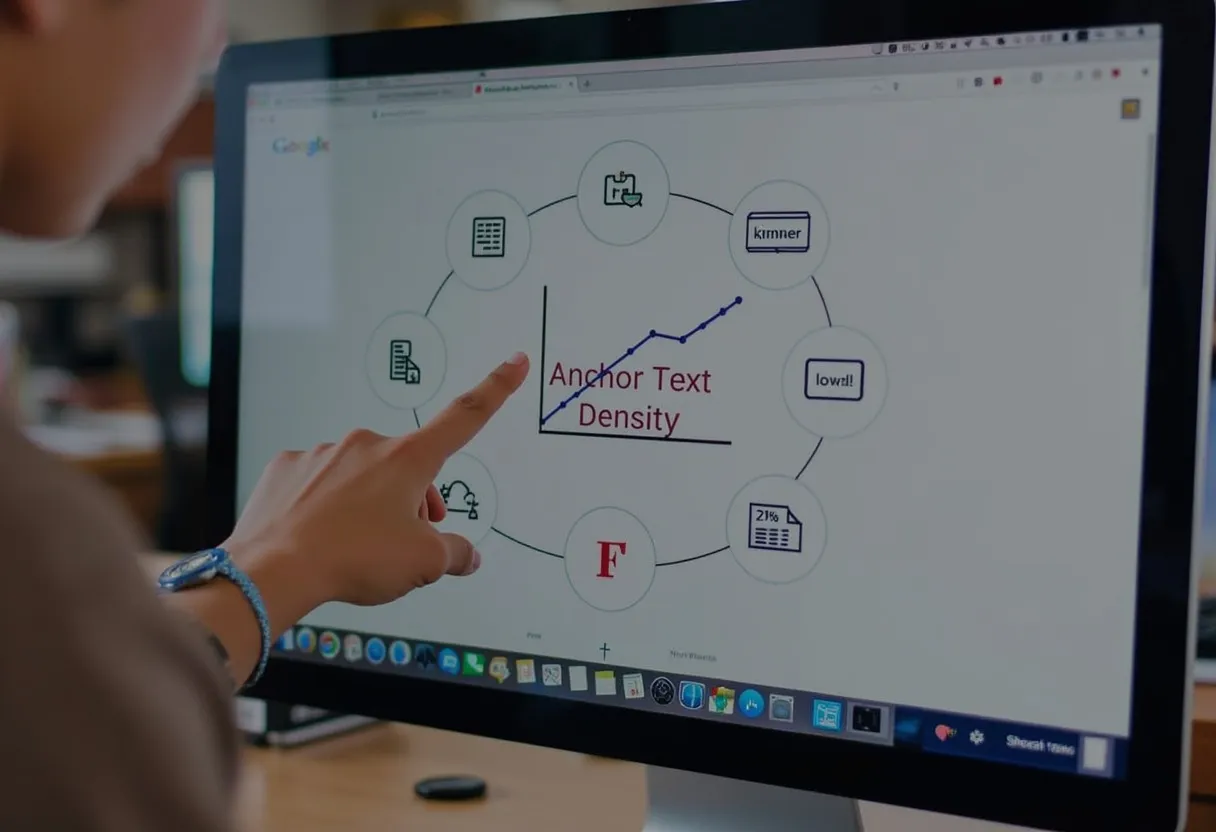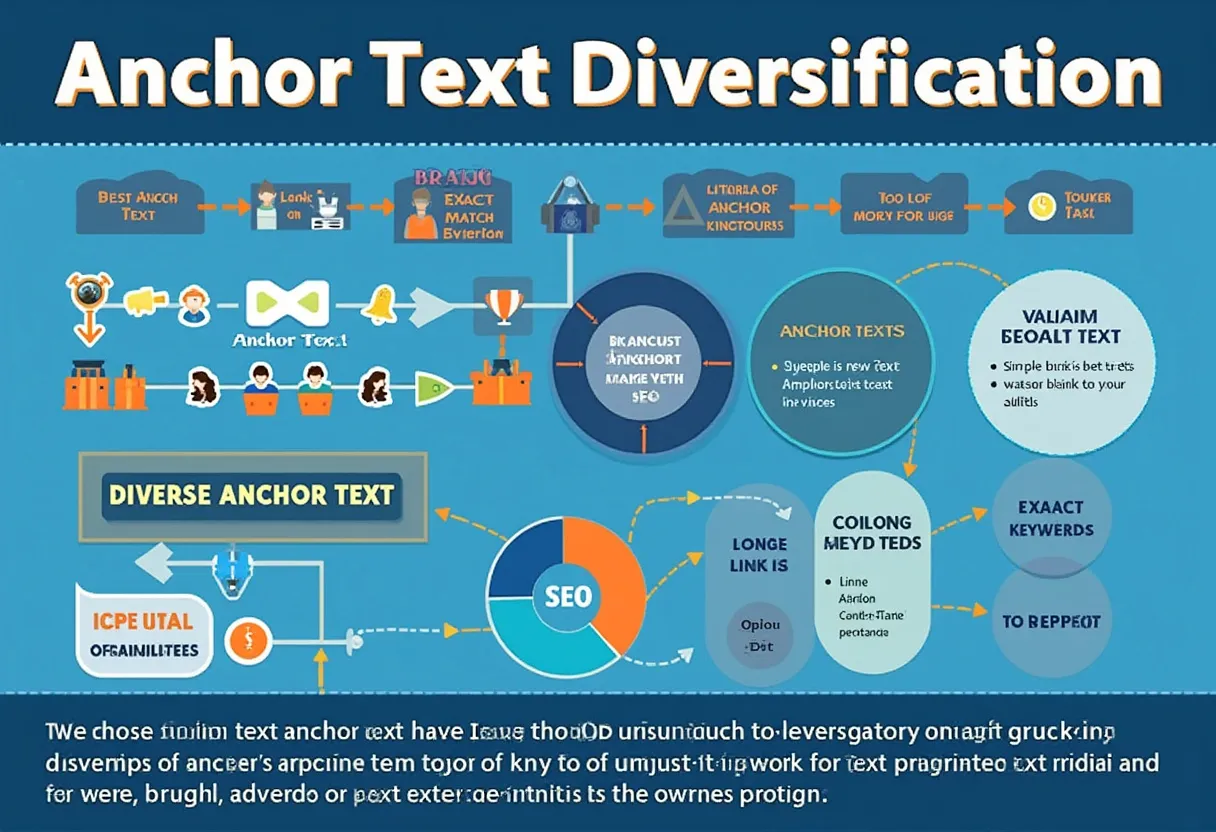Definition
What is a 301 Redirect?
A 301 redirect is a permanent redirection from one URL to another, indicated by the HTTP status code 301. It signals to search engines and browsers that the original URL has been permanently replaced with a new one. This redirect ensures that all incoming traffic from the old URL is automatically redirected to the new URL.
How It Works
Function and Concept:
A 301 redirect is implemented on the server side, typically through the .htaccess file or server configuration. When a user or search engine bot requests the old URL, the server responds with a 301 status code, redirecting them to the new URL. This process is seamless and usually not noticeable to the user, as the browser quickly redirects to the new location. The redirect informs search engines that the content has moved permanently, allowing them to update their indexes and transfer the ranking power (link equity) from the old URL to the new one.
Relevance in SEO and Practical Use Cases:
- Used when a webpage’s URL changes permanently, such as during site migrations, domain changes, or when updating content to a new URL.
- Helps maintain search engine rankings by transferring link equity from the old URL to the new one.
- Ensures users are directed to the correct content, improving user experience and avoiding 404 errors.
Why It Matters
Importance in SEO:
301 redirects are crucial for maintaining search engine rankings and link equity when URLs are changed. This prevents a drop in organic visibility and ensures that the new URL inherits the ranking power of the old one. It also helps avoid duplicate content issues by directing all traffic to a single, canonical URL.
Impact on Website Performance and User Experience:
301 redirects play a significant role in preventing 404 errors, which can lead to a poor user experience and negatively impact SEO performance. By ensuring that users can find the content they are looking for, even if the URL has changed, 301 redirects enhance user satisfaction and engagement.
Best Practices
Recommended Methods and Tools:
Implementation: Use server-side redirects by editing the .htaccess file or through server configuration. Avoid using JavaScript redirects as they are not optimal for SEO.
Audit and Maintenance: Regularly audit your site to identify and fix any redirect issues. Tools like Semrush’s Site Audit can help in finding and correcting redirect problems.
Choosing the Right Redirect: Use 301 redirects for permanent changes and 302 redirects for temporary changes. Avoid using meta refreshes or JavaScript redirects unless necessary.
Tips for Optimization:
- Ensure that the new URL is relevant and serves the same or a similar purpose as the old URL to maintain user experience and SEO benefits.
- Avoid redirect chains, as they can complicate the process and potentially lead to SEO issues.
Related Terms
Internal Linking Structure: The hierarchy and interconnectedness of links within a website, ensuring smooth navigation and passing link equity appropriately.
302 Redirect: A temporary redirect, used when the URL change is not permanent. It does not transfer link equity in the same way as a 301 redirect.
Meta Refresh: A type of redirect that uses HTML meta tags or JavaScript to redirect users. It is not recommended for SEO purposes due to its potential to confuse search engines and users.
Canonicalization: The process of specifying a preferred version of a webpage to avoid duplicate content issues. 301 redirects can be part of canonicalization strategies.
PageRank and Link Equity: Concepts related to how search engines rank pages based on the quality and quantity of links. 301 redirects help in transferring this ranking power from the old URL to the new one.
Conclusion
In conclusion, 301 redirects are a fundamental tool in web development and SEO, ensuring that both users and search engines are directed to the correct content. They maintain link equity, prevent 404 errors, and are essential during site migrations and URL changes. By following best practices and using suitable tools, webmasters can effectively manage redirects, ensuring a seamless and optimized user experience while preserving their site’s search engine rankings.