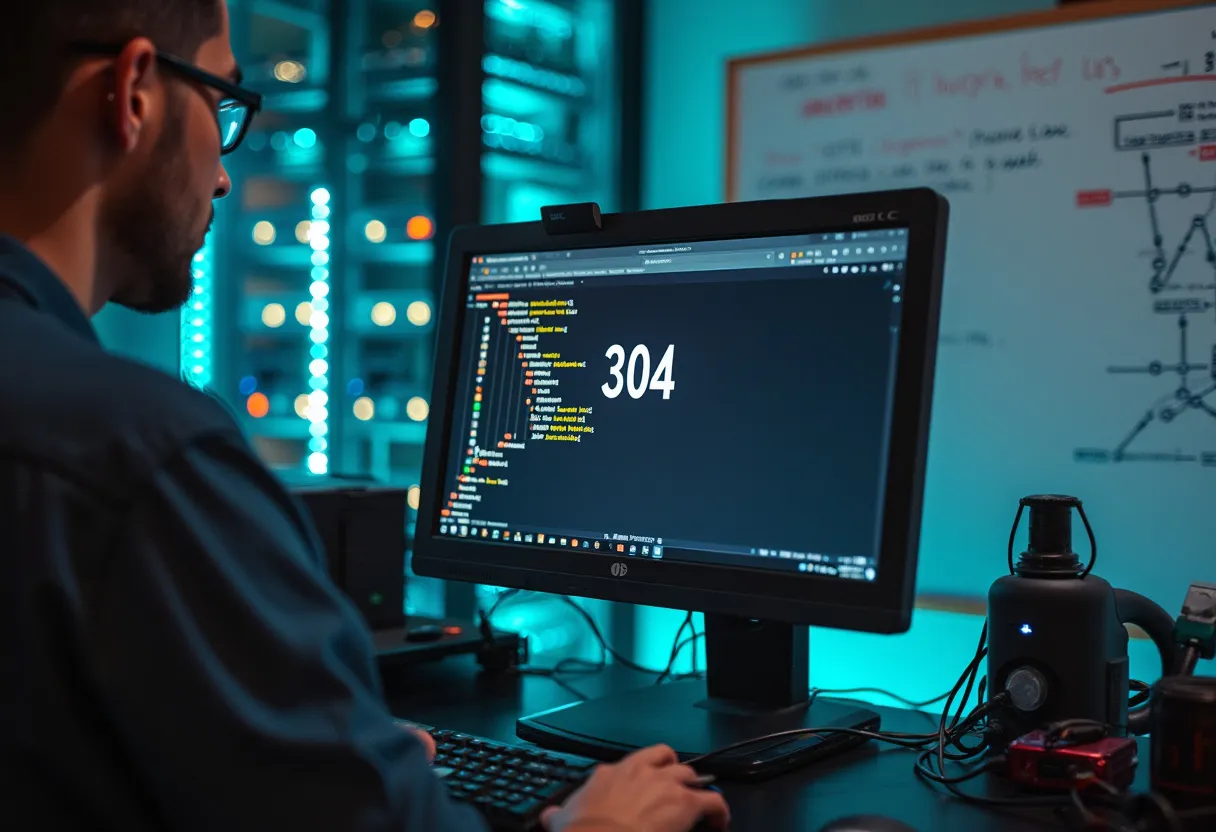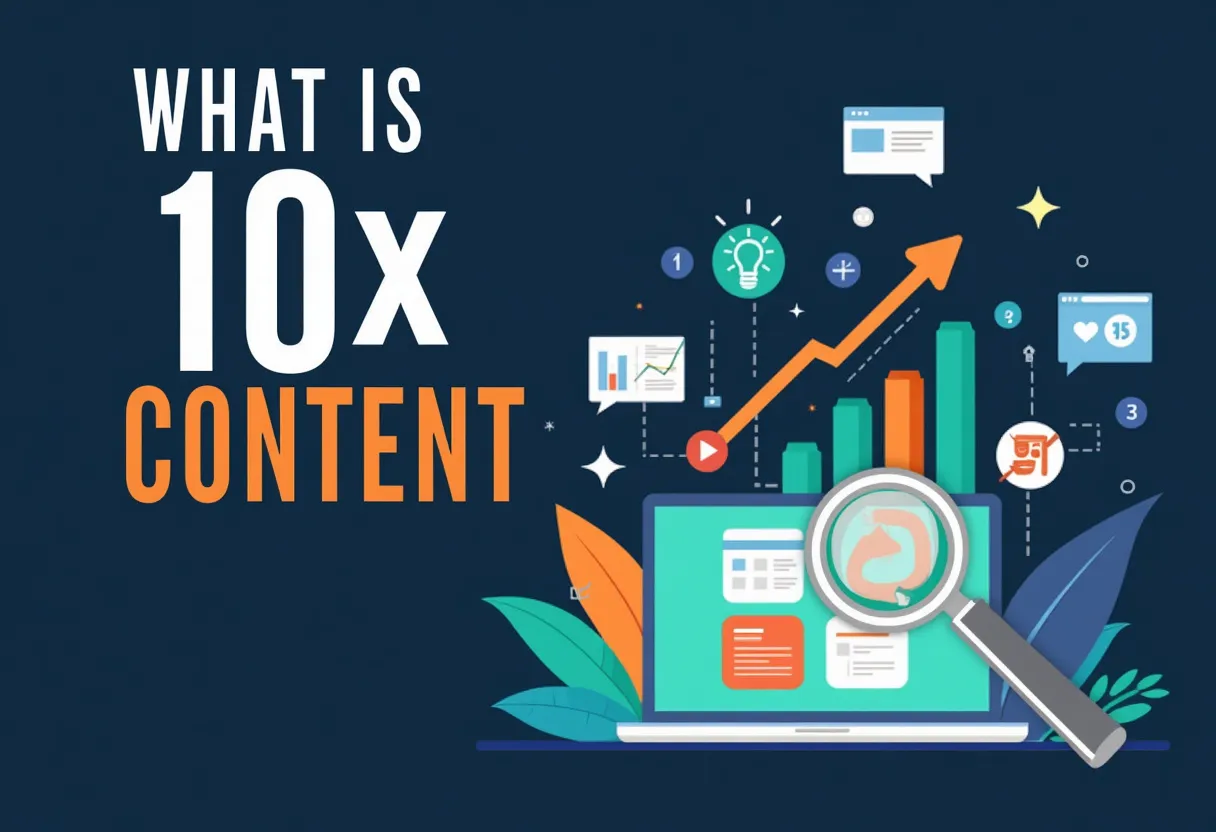“`html
Understanding and Managing 404 Errors for SEO
Definition
What is a 404 Error?
A 404 error is an HTTP standard response code indicating that the requested resource (e.g., a webpage) could not be found on the server. This occurs when a user attempts to access a webpage that either does not exist, has been moved, or has a dead or broken link.
How It Works
Function and Concept:
The 404 error code is part of the Hypertext Transfer Protocol (HTTP) response codes, signaling to the user and search engines that the requested webpage is not available. This error can occur due to various reasons such as:
- Dead or broken links
- A webpage that has been moved to a new URL without a redirect
- A webpage that has been deleted
- Typos in the URL
When a user encounters a 404 error, the server communicates that it cannot find the requested resource, and the error message is displayed in the user’s browser.
Relevance in SEO:
404 errors are relevant in SEO because they can affect the user experience and search engine rankings. Search engines like Google take note of 404 errors and can remove non-existent pages from their index, which can impact the website’s overall SEO performance.
Practical Use Cases:
Identifying and fixing 404 errors helps in maintaining a smooth user experience and preventing bounce rates from increasing. Tools like Google Search Console and Google Analytics can be used to monitor and fix 404 errors.
Why It Matters
Importance in SEO:
404 errors can negatively impact SEO by:
- Reducing page rank: Repeated unsuccessful attempts by search engines to access a page can lead to it being removed from the index, affecting rankings.
- Affecting user experience: High bounce rates due to 404 errors can signal to search engines that the website is not user-friendly, leading to lower rankings.
- Hurting search engine optimization: An abundance of 404 errors can make a site less intuitive to navigate and reduce its visibility in search results.
Impact on Website Performance:
404 errors can lead to increased bounce rates and decreased user engagement, as users may leave the site if they encounter multiple errors. It can also affect the website’s credibility and trustworthiness in the eyes of both users and search engines.
Best Practices
Identifying 404 Errors:
Use tools like Google Search Console to monitor crawl errors and identify pages that return 404 errors. Utilize Google Analytics to track the frequency and impact of 404 errors on user behavior.
Fixing 404 Errors:
- Redirects: Implement 301 redirects for pages that have been moved to new URLs to prevent 404 errors and maintain SEO integrity.
- Restore Deleted Pages: If a page was deleted by mistake, restore it. If the deletion was intentional, redirect the old URL to a relevant page.
- Check for Broken Links: Regularly check internal and external links to ensure they are valid and not leading to 404 errors.
Custom 404 Pages:
Create custom 404 error pages that follow the website’s branding and include helpful features such as a search bar, popular links, and a link to the homepage. This helps users navigate the site even when they encounter an error.
Related Terms
- Internal Linking Structure: Refers to how different pages on a website are linked to each other. Good internal linking improves SEO and helps reduce 404 errors by ensuring links are accurate and up-to-date.
- 301 Redirects: Permanent redirects used to move pages to new URLs without losing SEO value.
- Broken Links: Links that point to non-existent or invalid URLs.
- Bounce Rate: The percentage of users who visit a site but quickly leave, often due to issues like 404 errors.
- Google Search Console: A tool used to monitor website performance, including crawl errors and 404 pages.
- Google Analytics: A tool used to track user behavior and the impact of 404 errors on website performance.
- SEO (Search Engine Optimization): The practice of improving the quality and quantity of website traffic through search engines.
- User Experience (UX): The overall experience a user has when interacting with a website, which can be affected by 404 errors.
Conclusion
Managing 404 errors is crucial for maintaining a website’s SEO and user experience. By understanding what 404 errors are, how they impact SEO, and implementing best practices for identifying and fixing them, website owners can ensure their sites remain user-friendly and search engine optimized. Utilizing tools like Google Search Console and Google Analytics can provide valuable insights into where these errors occur and how to address them effectively. Creating custom 404 pages that guide users back to useful content can also enhance user experience and minimize the adverse effects of encountering a 404 error. The goal is to create a seamless, intuitive browsing experience that keeps both users and search engines happy.
“`