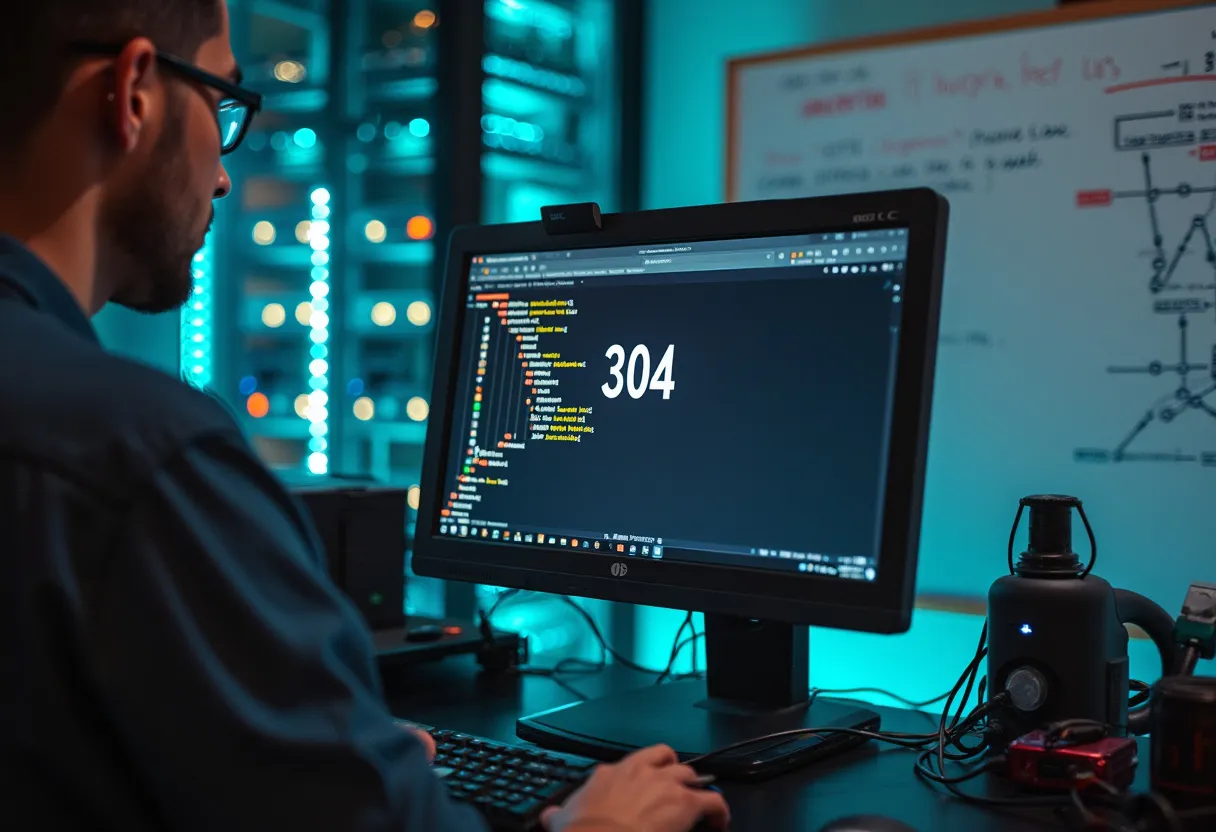Definition
What is Meta Refresh?
Meta Refresh is an HTML technique that instructs a web browser to automatically refresh or redirect a web page after a specified time interval. It is implemented using the meta tag with the http-equiv attribute set to refresh and the content attribute specifying the time delay and, if applicable, the destination URL.
How It Works
Function and Concept
Meta Refresh is a client-side redirection method, meaning it is handled by the web browser rather than the web server. The technique involves adding a <meta> tag to the <head> section of an HTML document. This tag includes the http-equiv="refresh" attribute and the content attribute, which specifies the time delay in seconds and the URL to redirect to, if any.
Example
<meta http-equiv="refresh" content="5; URL=https://newpage.com">This example would redirect the browser to https://newpage.com after a 5-second delay.
Practical Use Cases
- Temporary Redirections: Useful for moving users to an updated page or a localized version based on location without complex server configurations.
- Updating Content: Often used on news or sports websites to ensure users see the most up-to-date information by automatically refreshing the page after a set interval.
- Special Cases: Can be used when server-side redirects (like 301 or 302 redirects) are not feasible, such as in certain CMS environments where
.htaccessfiles are periodically overwritten.
Why It Matters
Importance in SEO
Meta Refresh has a nuanced relationship with search engines. While it can be effective for human visitors, search engines like Google may not immediately follow these redirects, which can impact SEO. Here are some key points:
- Link Equity: Meta Refresh redirects do not pass link equity to the new page, unlike server-side redirects (e.g., 301 redirects).
- Search Engine Indexing: Search engines may be cautious about indexing meta refresh redirects due to historical misuse by spammers.
- User Experience: Excessive or rapid meta refreshes can disorient users and raise security concerns, potentially harming user experience and site credibility.
Impact on Website Performance and User Experience
- User Experience Issues: Rapid or unexpected redirects can confuse users and make it difficult for them to navigate back to previous pages.
- Performance: Frequent or unnecessary use of meta refresh can slow down page loading times and affect overall website performance.
Best Practices
Recommended Methods and Tools
- Use Server-Side Redirects: For most redirection needs, especially for SEO purposes, it is recommended to use server-side redirects (e.g., 301 or 302 redirects) instead of meta refresh. These redirects are recognized and indexed by search engines and ensure link equity is transferred to the new page.
- Judicious Use: Use meta refresh only when necessary, such as in temporary redirections or when server-side redirects are not possible. Avoid excessive use to prevent user experience issues and potential search engine penalties.
Implementation Tips
- Ensure the time delay is reasonable to avoid disorienting users.
- Provide clear instructions or messages to users during the redirection process.
- Test the meta refresh tag to ensure it works as intended and does not cause any usability issues.
Related Terms:
- 301 Redirect
- 302 Redirect
- Canonical Tag
- HTTP Status Codes
- Meta Redirect
- SEO Audit
- Server-Side Redirect
- Page Speed
- Content Repurposing
Conclusion
Meta Refresh is a simple yet powerful HTML technique for redirecting or refreshing a web page after a specified time delay. While useful in specific scenarios, it has implications for SEO and user experience that should not be overlooked. Implementing best practices, such as using server-side redirects when possible and being judicious with the use of meta refresh, can help mitigate potential issues. Understanding the full scope of how Meta Refresh works and its impact is crucial for web developers and SEO specialists who aim to provide a seamless and efficient user experience while maintaining good SEO practices.