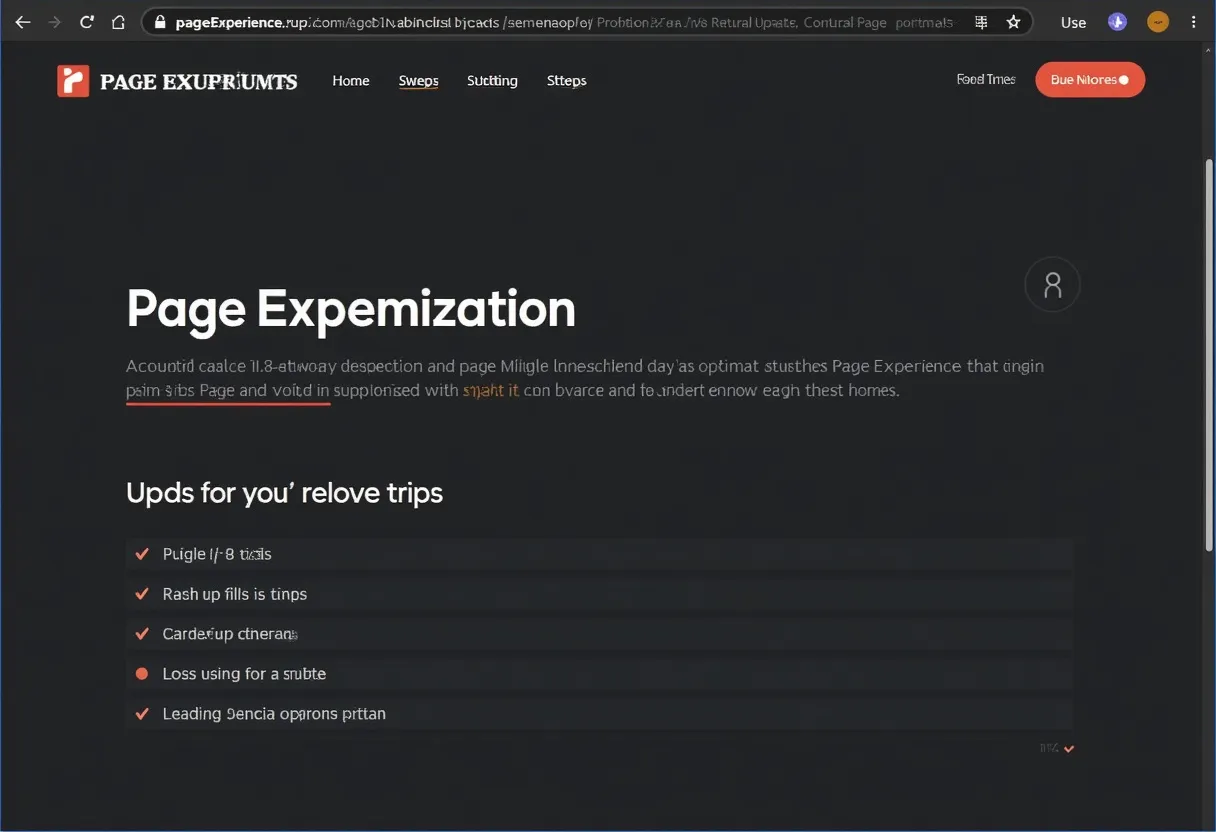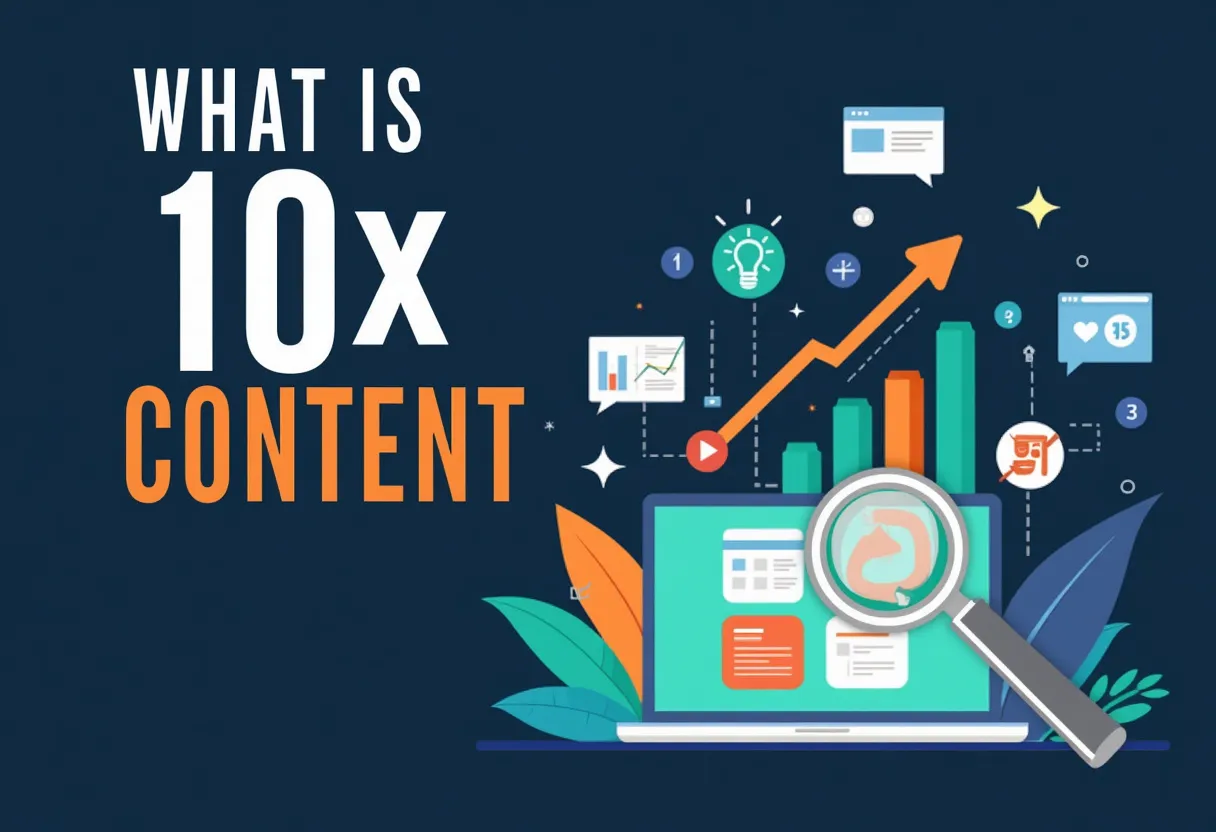Page Experience Update Optimization
Definition
Page Experience Update Optimization refers to the process of improving a website’s user experience to align with Google’s Page Experience Update, which was rolled out in June 2021. This update makes page experience a direct ranking factor in Google’s algorithms, focusing on how users perceive and interact with a web page. It encompasses various metrics such as Core Web Vitals, mobile-friendliness, safe browsing, HTTPS usage, and the absence of intrusive interstitials.
How It Works
Core Web Vitals
Core Web Vitals are real-world, user-centered metrics that quantify key aspects of the user experience. They include Largest Contentful Paint (LCP), Cumulative Layout Shift (CLS), and First Input Delay (FID). These metrics measure page load speed, visual stability, and interactivity.
Mobile-Friendliness
Ensuring that a website is optimized for mobile devices is crucial, as it affects how users interact with the site on different screen sizes.
Safe Browsing
Google checks for any security issues such as malware or deceptive content that could harm users.
HTTPS Usage
Using HTTPS is mandatory, as Google labels HTTP sites as “Not Secure” and this can negatively impact rankings.
No Intrusive Mobile Interstitials
Avoid using popups or interstitials that can disrupt the user experience on mobile devices.
Why It Matters
User Experience
A good page experience is essential for keeping users engaged and reducing bounce rates. It makes the web more delightful for users across all web browsers and surfaces, contributing to business success.
SEO Rankings
Optimizing for page experience can significantly impact SEO rankings. Websites with positive user experiences are prioritized in search results, especially for rich results like Top Stories or Featured Snippets.
Business Success
A good page experience can lead to higher user engagement, increased conversions, and better visibility in search results. It helps build trust with users, increasing the likelihood of desired actions such as signing up for a newsletter or making a purchase.
Best Practices
Optimize Page Load Speeds
Improving page load times is crucial for better user experience and search rankings. Here are some strategies to optimize page load speeds:
- Limit redirects: Reduce the number of redirections your site performs.
- Minify code: Remove any unnecessary characters from HTML, CSS, and JavaScript.
- Compress images: Reduce the file size of your images without sacrificing quality.
- Cache web pages: Store copies of your web pages to quickly serve them to users upon request.
- Use tools like Google’s PageSpeed Insights: Assess and improve load times using these tools.
Implement Responsive Design
Optimize the site for multiple devices, ensuring it functions correctly on both desktop and mobile devices. This involves rearranging visual elements and ensuring proper functionality across different screen sizes.
Improve Core Web Vitals
- Largest Contentful Paint (LCP): Ensure the main content of the page loads quickly, ideally within 2.5 seconds.
- Cumulative Layout Shift (CLS): Minimize unexpected layout shifts by using set size attributes for visual media and optimizing font loading.
- First Input Delay (FID): Reduce the time it takes for the page to become interactive by optimizing JavaScript execution and minimizing main thread work.
Ensure Mobile-Friendliness
Test the site on various mobile devices to ensure it is easily navigable and provides a good user experience.
Address Safe Browsing Issues
Regularly check for security issues using Google Search Console and resolve any identified problems promptly.
Use HTTPS
Ensure all pages are served over HTTPS to avoid being labeled as “Not Secure”.
Avoid Intrusive Mobile Interstitials
Refrain from using popups or interstitials that can disrupt the user experience on mobile devices. Instead, use less intrusive methods to communicate important information.
Monitor and Adjust
Use Google Search Console to monitor page experience metrics and adjust strategies based on the performance data. This includes identifying and improving pages with poor or fair scores.
Related Terms
To further enhance understanding and implementation of Page Experience Update Optimization, it’s important to be familiar with related terms such as Core Web Vitals, Core Web Vitals Optimization, Mobile-First Indexing, Page Layout Optimization, Page Load Time, Page Speed, Page Speed Optimization, User Experience (UX), User Experience Signals (UX), and Mobile-Friendly Navigation.
Conclusion
By following these best practices, websites can optimize for the Page Experience Update, enhancing user experience, improving SEO rankings, and ultimately driving more traffic and conversions. Ensuring a positive user experience not only satisfies Google’s algorithmic requirements but also fosters a trustworthy and engaging environment for users. This leads to greater business success by boosting user engagement, increasing conversions, and achieving better visibility in search results.