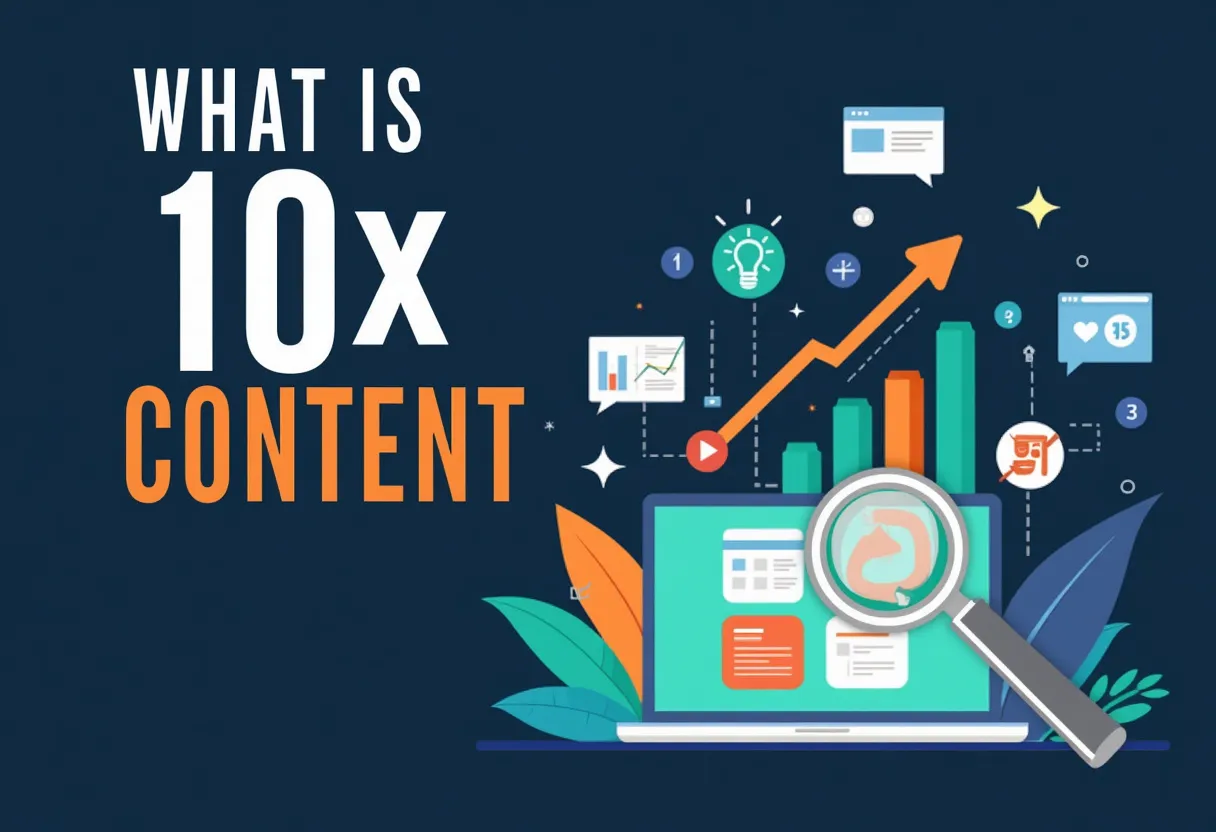Understanding Page Speed in SEO
Definition
What is Page Speed?
Page speed refers to the amount of time it takes for a webpage to load. This metric is crucial in the context of search engine optimization (SEO) and is influenced by various factors such as the site’s server, page filesize, and image compression.
How It Works
Concept and Function
Page speed is measured in several ways, including:
- Fully Loaded Page: The time it takes for 100% of the resources on a page to load.
- Time to First Byte (TTFB): The time it takes for the browser to receive the first byte of information from the web server.
- First Meaningful Paint (FMP) / First Contentful Paint (FCP): The time it takes for a page to load enough resources for a user to start interacting with it.
Page speed is a component of Google’s Core Web Vitals, which also includes metrics like Largest Contentful Paint (LCP), interactivity, and visual stability.
Relevance in SEO
Page speed is a ranking factor for Google, influencing how high a webpage ranks in search engine results pages (SERPs). It affects the crawl budget, allowing search engines to crawl more pages if the site loads faster.
Practical Use Cases
Page speed impacts user engagement metrics such as time on page and click-through rate (CTR), which are used by search engines to gauge page quality and relevance. It is particularly crucial for mobile browsing due to Google’s mobile-first indexing policy.
Why It Matters
Importance in SEO
Page speed is a direct ranking factor, with faster-loading pages generally ranking higher in search results. Slow-loading pages can lead to higher bounce rates and lower average time on page, negatively affecting SEO performance.
Impact on Website Performance
Faster page speeds enhance user satisfaction, encouraging users to stay longer and engage more with the content. It ensures better accessibility across various devices and internet connection speeds.
Impact on User Experience
A slow-loading page can frustrate users, leading to a poor user experience (UX). Conversely, fast-loading pages improve UX and encourage longer engagement. Even small delays, such as a 100-millisecond increase in load time, can decrease conversion rates significantly.
Best Practices
Methods to Improve Page Speed
- Upgrade Hosting: Consider upgrading to a premium host or a dedicated server to improve server response time.
- Activate Browser Caching: Allow users to store parts of your page in their browser cache to speed up subsequent visits.
- Implement a Content Delivery Network (CDN): Use a CDN to serve resources from servers closer to the user’s location.
Optimization Strategies
- Minify Code: Remove unnecessary characters from the code to reduce the time it takes for the page to load.
- Optimize Images: Ensure images are the right size and format, and compress them for web use. Use CSS sprites to combine frequently used images.
- Reduce Redirects: Minimize the number of redirects to avoid additional HTTP request-response cycles.
- Remove Render-Blocking JavaScript: Avoid using JavaScript that blocks the browser from rendering the page.
Tools for Evaluation
- Google PageSpeed Insights: Use this tool to evaluate page speed and receive recommendations for improvement. It incorporates data from the Chrome User Experience Report (CrUX).
- Moz Pro: Utilize tools like Moz Pro to identify and fix slow-loading pages and other technical issues.
By incorporating these Page Experience Update Optimization, Page Layout Optimization, Page Load Time, Page Speed, Page Speed Optimization, Site Speed Optimization for Mobile, Content Delivery Network (CDN), Lazy Loading for SEO, Image Compression, and Core Web Vitals Optimization strategies, website owners can significantly improve their site’s performance, user experience, and SEO rankings.
Conclusion
Page speed is a critical factor in SEO as it affects both ranking and user experience. Understanding the multiple dimensions of page speed, from First Contentful Paint to Time to First Byte, can help webmasters make informed decisions to optimize their sites. Utilizing best practices like upgrading hosting and activating browser caching can make a significant impact. Finally, leveraging tools like Google PageSpeed Insights and Moz Pro can provide actionable insights to enhance page speed, ensuring better performance and higher engagement.