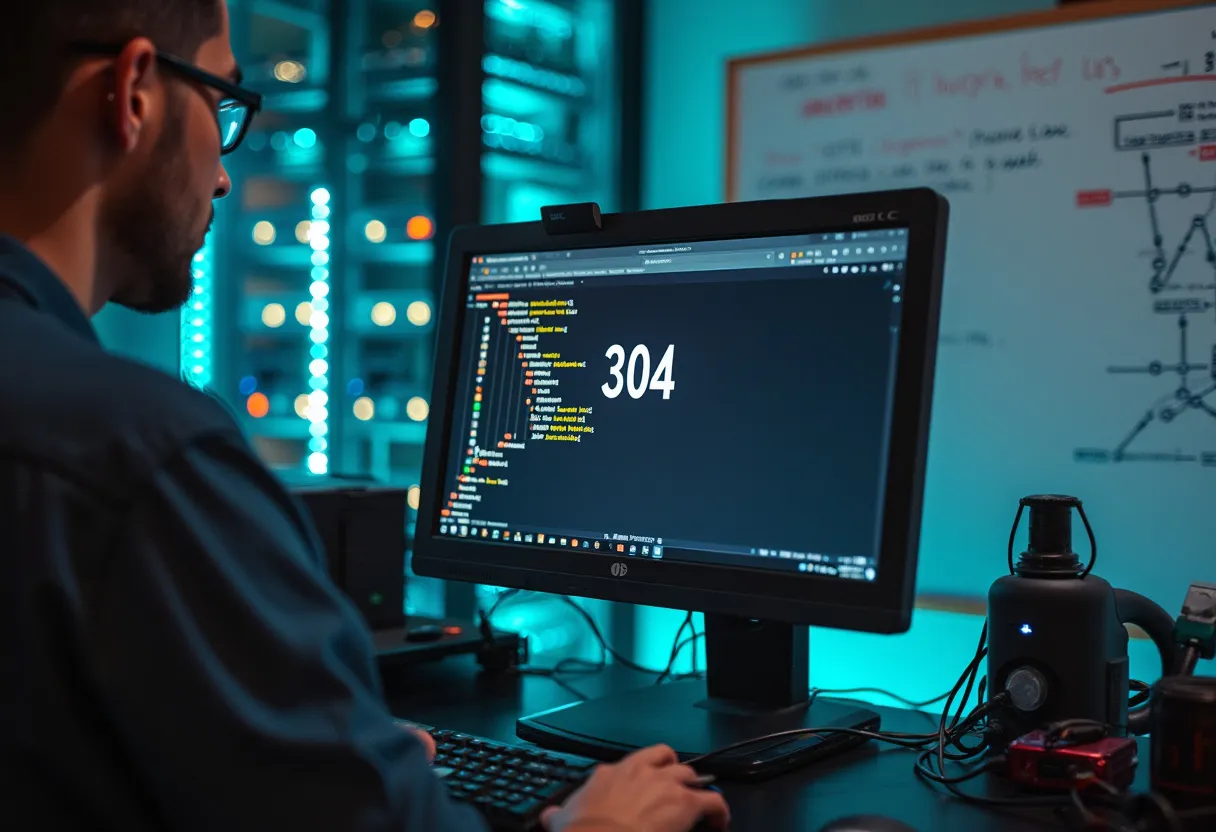Page Speed Optimization
Definition
Page Speed Optimization refers to the process of improving how quickly the content on a webpage loads and displays. This term is not a single metric but an umbrella concept that encompasses various measurements of how fast different elements of a page appear and become interactive. It includes metrics such as Time to First Byte (TTFB), First Contentful Paint (FCP), First Input Delay (FID), and Onload time, among others.
How It Works
Concept and Relevance in SEO
Page speed is a critical aspect of website performance and user experience. It measures the time it takes for various stages of a webpage to load, including the initial byte received from the server (TTFB), the first visible content (FCP), the time it takes for the page to become interactive (FID), and the full load of the page (Onload time).
- Time to First Byte (TTFB): Measures how long it takes for the browser to receive the first byte of information from the web server.
- First Contentful Paint (FCP): Measures how long it takes for the user to see the first element of a page.
- First Input Delay (FID): Measures how long it takes for the site to respond to a user’s first interaction.
- Onload Time: Measures how long it takes to fully load the content of a page.
- Core Web Vitals: Includes metrics like Largest Contentful Paint (LCP), First Input Delay (FID), and Cumulative Layout Shift (CLS), crucial for assessing loading performance, interactivity, and visual stability.
Practical Use Cases
Page speed optimization is essential for both user experience and search engine rankings. Google uses page speed as a ranking factor, particularly since the introduction of the Speed Update in 2018 and the page experience algorithm update in 2021. Faster pages improve user engagement, reduce bounce rates, and enhance overall website performance.
Why It Matters
Importance in SEO
Page speed is a confirmed ranking factor by Google, influencing how websites are ranked in search engine results pages (SERPs). Slow-loading pages are less likely to rank high, as they provide a poor user experience. Google’s algorithms consider page speed along with other signals to determine the ranking of a site.
Impact on Website Performance and User Experience
- User Engagement: Faster pages lead to higher user satisfaction, lower bounce rates, and increased time spent on the site. Users are more likely to leave a page if it takes longer than three seconds to load.
- Conversion Rates: Slow-loading pages can negatively affect conversions, as users may abandon the site due to frustration with the loading time.
- Search Engine Crawling: Slow page speeds can also impact how many pages search engines can crawl within their allocated crawl budget, potentially affecting indexation.
Best Practices
Tools for Optimization
- Google PageSpeed Insights: A free tool that measures webpage performance, provides Core Web Vitals metrics, and offers recommendations for improvement.
- Moz Pro: Helps identify slow-loading pages and fix technical issues through its Site Crawl feature.
Strategies for Optimization
-
Reduce HTTP Requests:
Minimize the number of HTTP requests by combining files, using CSS sprites, and optimizing images to reduce the load time.
-
Enable Compression:
Use Gzip to compress CSS, HTML, and JavaScript files to reduce their size and improve load times. Avoid compressing image files with Gzip; instead, use image editing software to optimize them.
-
Minify CSS, JavaScript, and HTML:
Remove unnecessary characters, comments, and unused code to optimize the files. Tools like CSSNano and UglifyJS can be used for this purpose.
-
Reduce Redirects:
Minimize the number of redirects, as each redirect adds to the load time. Simplify redirect patterns to improve page speed.
-
Remove Render-Blocking JavaScript:
Avoid using JavaScript that blocks the rendering of the page. Use asynchronous loading or defer the loading of non-essential scripts.
-
Optimize Images:
Ensure images are no larger than necessary, use the right file format (e.g., PNG for graphics, JPEG for photographs), and compress them for web use. Use CSS sprites to combine frequently used images into a single file.
-
Improve Server Response Time:
Optimize server response times by ensuring efficient server configurations, using content delivery networks (CDNs), and leveraging browser caching.
-
Ensure Mobile Optimization:
Given the mobile-first index, ensure that your website loads quickly on mobile devices. Use tools like Google PageSpeed Insights to check mobile performance.
Page Load Time
Page Load Time is the duration it takes for a webpage to fully load in a browser. This metric is critical for understanding overall performance and is directly influenced by factors like server speed, file sizes, and the number of elements on a page.
Content Delivery Network (CDN)
A Content Delivery Network (CDN) is a system of distributed servers that deliver content to users based on their geographic location. Using a CDN can significantly reduce load times by serving content from the server closest to the user.
Caching
Caching involves storing copies of files in strategic locations, such as a user’s browser or a CDN, to reduce the time it takes to load a webpage on subsequent visits. Effective caching strategies can significantly improve page speed.
Core Web Vitals Optimization
Core Web Vitals are specific metrics related to page loading performance, interactivity, and visual stability. Optimizing these metrics is crucial for improving user experience and search engine ranking.
Image Compression
Image Compression reduces the file size of images without significantly impacting quality. Smaller image files load faster, enhancing overall page speed.
Lazy Loading for SEO
Lazy Loading is a technique that defers the loading of non-critical images and media until they are needed (i.e., when they appear in the viewport). This method can improve initial page load times and is beneficial for SEO.
Mobile-First Indexing
Mobile-First Indexing means that Google predominantly uses the mobile version of the content for indexing and ranking. Ensuring that your site is optimized for mobile can significantly affect its SEO performance.
Site Speed Optimization for Mobile
Site Speed Optimization for Mobile focuses on strategies specifically designed to enhance the performance of webpages on mobile devices. This includes considerations like responsive design, mobile-friendly images, and efficient coding practices.
Technical SEO
Technical SEO involves optimizing the infrastructure of a website to enhance its search engine ranking. This includes aspects of page speed, structured data, and site architecture.
Usability
Usability refers to how easily users can navigate and interact with a website. A fast-loading, user-friendly site contributes to a better user experience and can positively impact engagement and conversion rates.
Conclusion
Page Speed Optimization is a pivotal aspect of web development, influencing both user experience and SEO performance. By implementing best practices such as reducing HTTP requests, enabling compression, minifying files, and optimizing images, you can significantly enhance your site’s speed. Tools like Google PageSpeed Insights and Moz Pro can provide valuable insights and recommendations. With a strong focus on metrics like Core Web Vitals and mobile optimization, you can improve your page load times, reduce bounce rates, and achieve higher search engine rankings. Ultimately, a well-optimized webpage is crucial for engaging users, driving conversions, and maintaining competitive SEO performance.