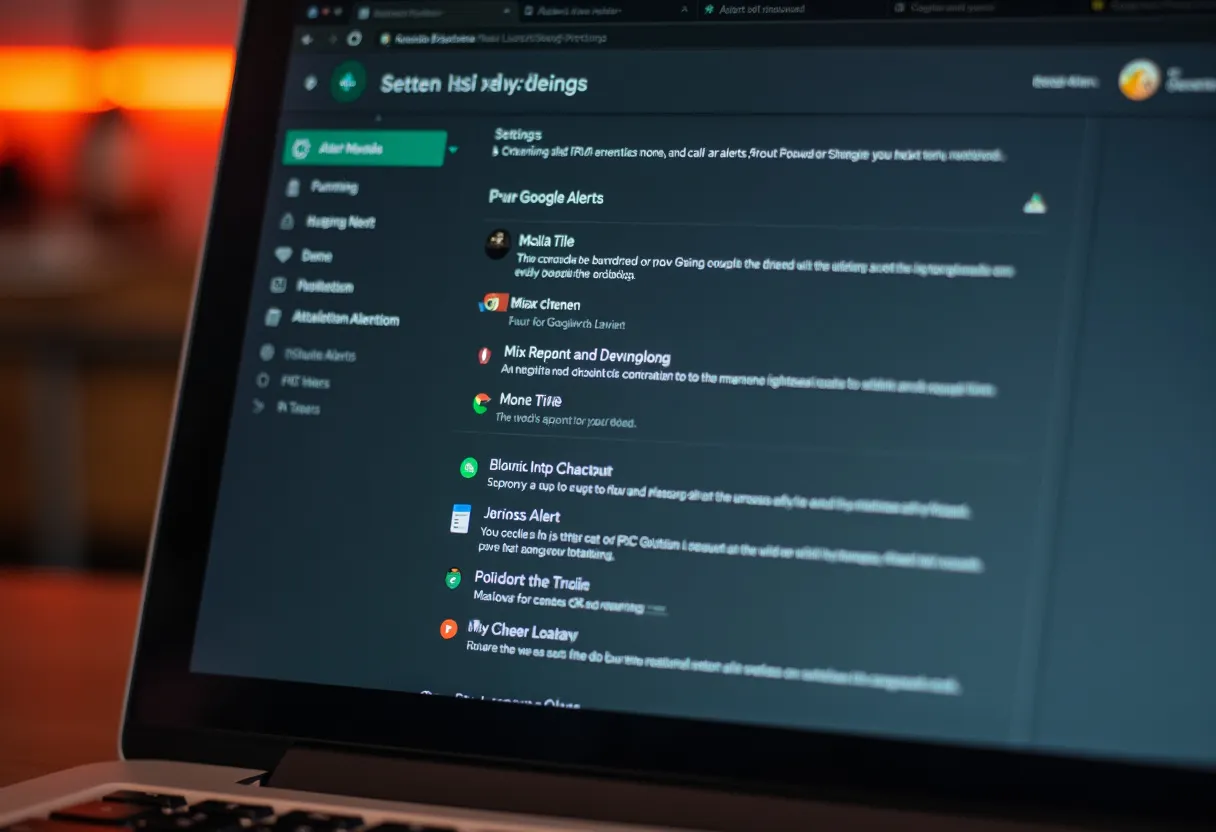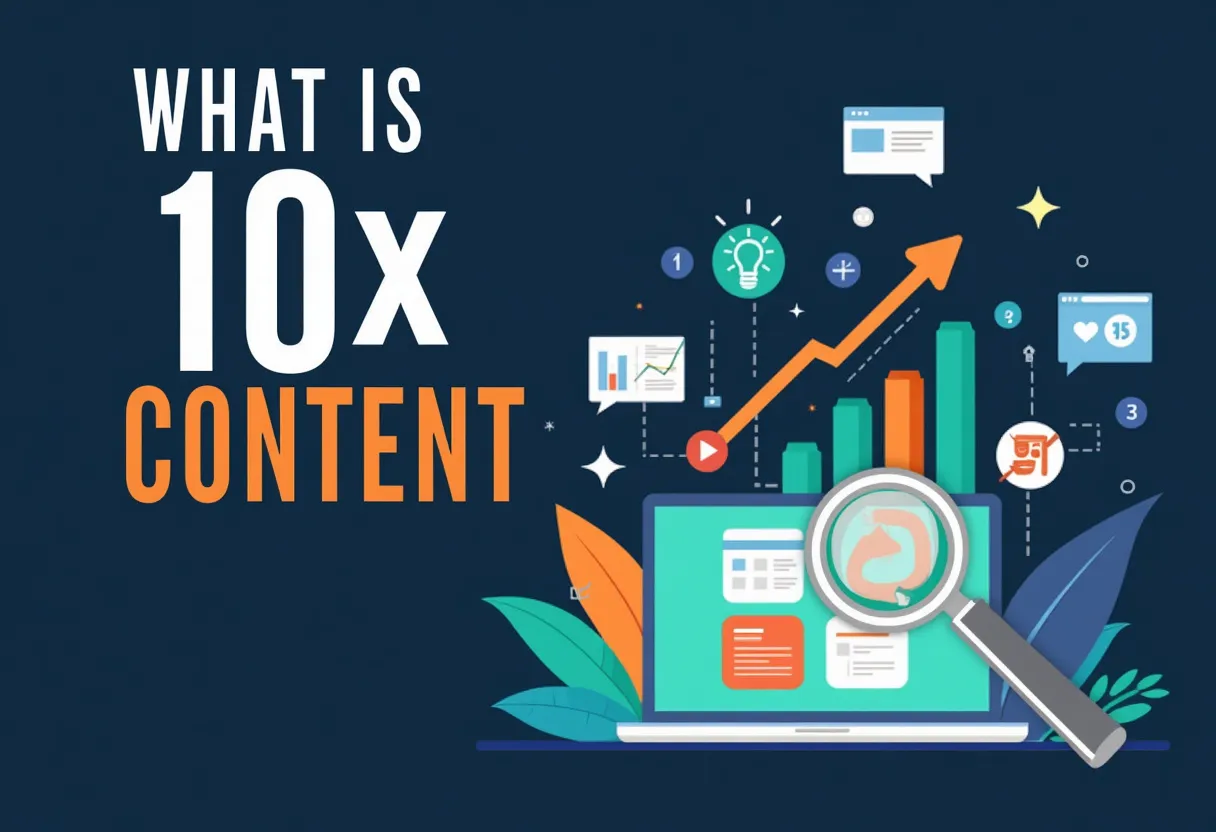Definition
Google Alerts is a free tool offered by Google that sends users email notifications or updates via an RSS feed when new Google search results match their specified search queries or keywords. This tool allows users to track mentions of their name, brand, competitors, industries, or any other keywords, helping them stay updated with the latest information published on the web.
How It Works
Setting Up Google Alerts
- Users visit the Google Alerts page and enter the search query for which they want to receive notifications.
- They can customize the alert settings, including the frequency of alerts, language, region, and the quality of the results.
- Users select an email address or RSS feed to receive the notifications.
Notification Process
- Google automatically monitors new content in its search results that matches the predefined queries.
- When new content is detected, Google sends an email notification or updates the RSS feed with links to the new content.
Practical Use Cases
Brand Monitoring
Track mentions of your company, product, or service to manage online reputation and address potential crises quickly.
Competitor Tracking
Monitor competitors’ activities, news, and announcements to stay updated and identify new opportunities.
Content Ideas and Link Building
Use alerts to find new blog post ideas, track keywords, and identify opportunities for guest posting and backlink creation.
Industry News and Trends
Keep up-to-date with the latest trends, research, and developments in your industry.
Reputation Management
Monitor reviews, feedback, and any negative or positive mentions of your business to maintain a positive online presence.
Why It Matters
SEO Impact
Keyword Strategy
Google Alerts helps in strengthening your keyword strategy by showing how others use your main keywords, allowing for more targeted content creation.
Link Building
Alerts can identify opportunities for guest posting and backlink creation, which are crucial for SEO and improving website rankings.
Competitive Analysis
Tracking competitors’ activities and mentions helps in understanding market dynamics and identifying new content and marketing strategies.
User Experience and Reputation
Real-Time Updates
While not real-time, Google Alerts provide timely updates on important issues, helping in quick response to changes and crises.
Reputation Management
Alerts enable swift identification and addressing of negative reviews or misinformation, protecting the online reputation of the business.
Time Efficiency
Automated Monitoring
Google Alerts automate the process of monitoring the web for specific keywords, saving time that would be spent on manual searches.
Best Practices
Customizing Alerts
Specific Search Terms
Use long-tail keywords and specific phrases to get more targeted results, rather than broad terms.
Frequency and Settings
Customize the frequency of alerts, language, and region to suit your needs and ensure relevant results.
Monitoring Competitors
Competitor Brand Mentions
Set up alerts for competitors’ brand names to stay updated on their activities and strategies.
Guest Posting Opportunities
Use alerts to find guest posting opportunities by tracking phrases like “guest post by” or related keywords.
Content and Link Building
Content Ideas
Use alerts to gather information and find new blog post ideas and unique content angles.
Backlink Opportunities
Track mentions of your business, product, or service to identify opportunities for creating backlinks.
Reputation and Crisis Management
Brand Mentions
Set up alerts for your brand name to monitor reviews, feedback, and any negative or positive mentions.
Crisis Management
Use alerts to quickly identify and address potential crises or negative news about your business.
Related Terms
- Google Algorithm
- Google Analytics
- Google Business Profile
- Google E-E-A-T
- Google Hummingbird
- Google Knowledge Graph
- Google Knowledge Panel
- Google Search Console
- Google Webmaster Guidelines
- Googlebot
Conclusion
In conclusion, Google Alerts is a versatile tool that offers valuable insights for brand monitoring, competitor tracking, and SEO improvement. By following best practices for customizing alerts and leveraging the tool’s capabilities, users can enhance their online reputation management, gather content ideas, and stay informed about industry trends. Utilizing related tools and concepts like Google Analytics and Google Search Console can further augment your strategic efforts.