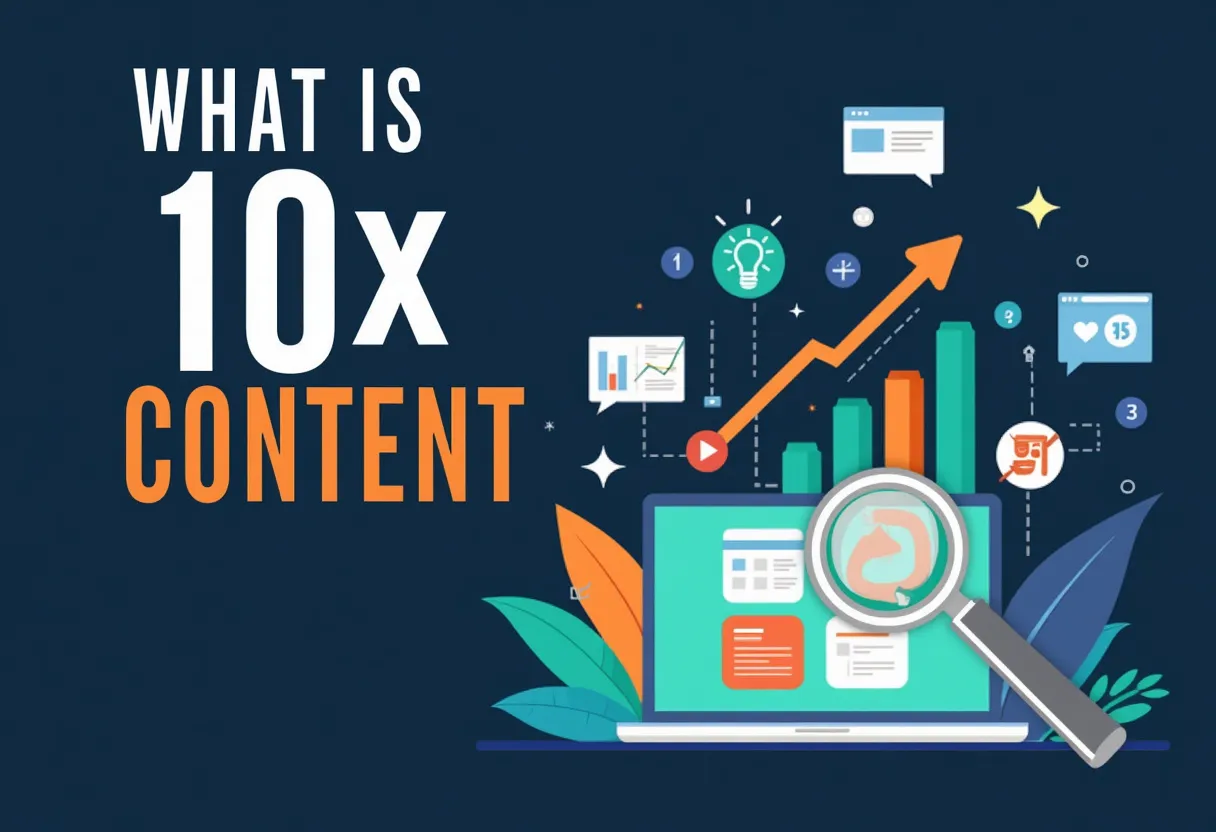Definition of Google Tag Manager for SEO
Google Tag Manager (GTM) for SEO is a tag management system (TMS) that allows website owners and SEO professionals to deploy, manage, and track various marketing and analytics tags on their website without the need for extensive coding knowledge. GTM simplifies the process of adding and managing tags, such as those for Google Analytics, Meta Pixel, and remarketing, enabling the collection of valuable data on user interactions and website performance. This tool is crucial for tracking conversions, engagement metrics, and other SEO-related data.
How It Works
Components of Google Tag Manager
Understanding the key components of GTM is essential for effectively implementing it. These components include:
Container
The first step in using GTM is to create a container, which holds all the tags for your site. This container code needs to be added to the HTML of your website, often through a Content Management System (CMS) or with the help of a developer.
Tags
These are snippets of code that collect information and send it to third parties. Common examples include Google Analytics tags, Google Ads conversion scripts, and Meta Pixel.
Triggers
These define when a tag should fire, such as on page views, link clicks, or form submissions. Triggers can be set up to fire on specific conditions, like scroll depth or button clicks.
Variables
These are named placeholders that pass dynamic information to tags or define filters for triggers. Variables can include data like product names, prices, or transaction values.
Practical Use Cases
GTM has several practical applications, especially in enhancing SEO:
Implementation of Google Analytics
GTM is commonly used to implement Google Analytics tracking codes, allowing for the collection of data on user interactions and website performance.
Event Tracking
GTM can track various events such as link clicks, button clicks, form submissions, and conversions, providing insights into user behavior.
Remarketing
GTM can be used to set up remarketing tags, helping in targeting users who have previously interacted with your website.
SEO Optimization
By tracking how users interact with your site, GTM helps in understanding the impact of SEO work and optimizing the website for better performance.
Why It Matters
Importance in SEO
GTM plays a significant role in SEO for several reasons:
Data Collection and Analysis
GTM enables the collection of detailed data on user interactions, which is crucial for understanding how users engage with your website. This data can be used to make informed SEO decisions and optimize the website for better performance.
Improved Website Performance
By managing tags efficiently, GTM helps in reducing the load time of your website, as it consolidates all tags into a single container, making the website easier to maintain and faster to load.
Enhanced User Experience
The insights gained from GTM can help in improving the user experience by identifying areas of the website that need optimization, such as pages with high bounce rates or low engagement.
Impact on Rankings and Performance
Using GTM can also positively impact your website’s rankings and performance:
Actionable Insights
The data collected through GTM can be used to create reports and set goals in Google Analytics, providing actionable insights that can help in improving the website’s performance and potentially its search engine rankings.
SEO Strategy
GTM helps in tracking the effectiveness of SEO strategies, allowing for adjustments and improvements based on real data. This can lead to better organic traffic and higher rankings over time.
Best Practices
Implementation
For effective use of GTM, consider the following implementation best practices:
Initial Setup
Start by creating a container in GTM and adding the container code to your website’s HTML. This can often be done through a CMS or with the help of a developer.
Tag Configuration
Configure tags, triggers, and variables according to your specific needs. Use built-in variables or create user-defined variables as necessary.
Management and Optimization
To ensure ongoing effectiveness, follow these management and optimization tips:
Regular Audits
Regularly audit your tags to ensure they are firing correctly and not causing any issues with your website’s performance.
Use of Triggers and Variables
Use triggers and variables effectively to ensure that tags are firing under the right conditions. This helps in collecting accurate and relevant data.
Integration with Google Analytics
Ensure that data from GTM is being sent to Google Analytics to get a comprehensive view of your website’s performance. This allows for in-depth analysis and the creation of detailed reports.
Training and Resources
Leverage available training and resources to get the most out of GTM:
Google’s Fundamentals Course
Take advantage of Google’s Fundamentals course on GTM to get a thorough understanding of how the tool works.
Community Templates
Use community templates from the GTM gallery to easily add common tags and tracking codes to your website.
Internal Linking and SEO Tools
To enhance your SEO strategy, consider using related tools and techniques alongside GTM:
Google Analytics: Essential for gathering and analyzing website data.
Google Tag Manager for SEO: A practical tool for tag management in SEO projects.
Tag Management for SEO: Provides efficient handling of tags, crucial for technical SEO.
Technical SEO: Analyzing and optimizing your website through technical measures.
Scroll Depth Tracking for SEO: Tracking how far users scroll on a webpage provides additional insights.
Google Search Console: A valuable tool for monitoring your website’s presence in Google Search results.
Google Webmaster Tools: A suite of tools for maintaining and monitoring your website’s functionality.
JavaScript SEO: Optimizing websites that heavily use JavaScript for better SEO performance.
Schema Markup: Enhancing search engine understanding of your website with integrated schema.
Structured Data: Using structured data to clearly communicate website details to search engines.
Conclusion
Google Tag Manager is a powerful tool for SEO professionals and website owners. It simplifies the process of deploying and managing tags for analytics, marketing, and tracking purposes. By understanding and using its various components—containers, tags, triggers, and variables—you can effectively collect valuable data on user interactions and website performance. Implement best practices, such as regular audits and effective use of triggers and variables, to maximize GTM’s benefits. Integrate GTM with tools like Google Analytics for a comprehensive analysis and continually refine your SEO strategy based on the insights gained. Following this approach will help in improving website performance, user experience, and search engine rankings.