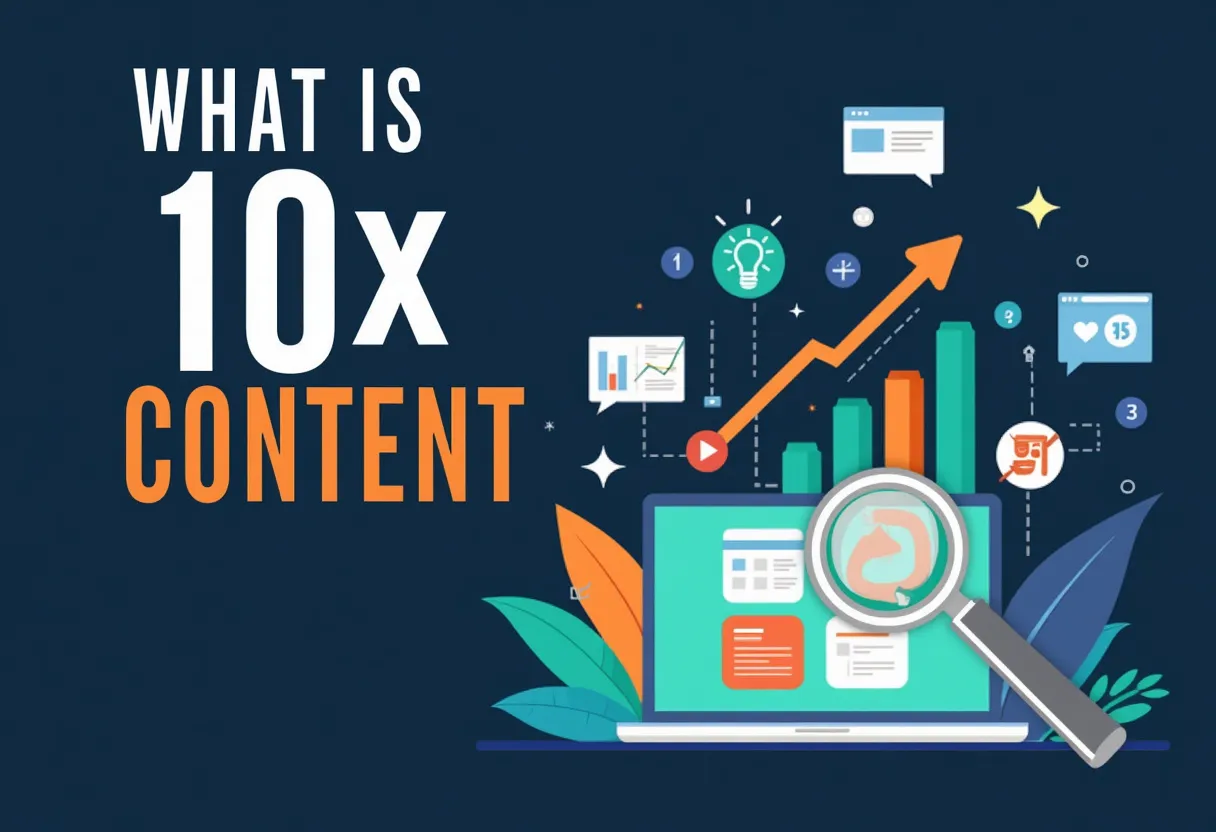Definition: Google Webmaster Tools (Now Google Search Console)
Google Webmaster Tools, now rebranded as Google Search Console, is a free service provided by Google that helps website owners, developers, and SEO professionals monitor and maintain their site’s presence in Google Search results. It offers a suite of tools to understand how Google views a site, optimize its performance, and address technical and SEO-related issues.
How It Works
Google Search Console functions as a bridge between website owners and Google, enabling them to communicate and resolve issues related to their site’s visibility and performance on Google Search.
Adding a Site
Users start by logging into their Google account and adding their website to the Search Console. Verification of site ownership is required, which can be done through various methods such as adding a meta tag to the homepage, using Google Analytics tracking code, or Google Tag Manager.
Submitting Sitemaps
Users can submit XML sitemaps to inform Google about the pages on their site, ensuring that all relevant content is indexed.
Crawl and Index Status
The tool allows users to monitor how Googlebot crawls and indexes their site’s pages. Features like “Fetch as Google” help verify if pages are accessible to Googlebot.
Search Queries and Traffic
Search Console provides data on search queries, impressions, clicks, click-through rates, and average positions, helping users understand how their site performs in search results.
Error Detection and Resolution
It helps identify and fix crawl errors, malware issues, and other technical problems that could affect the site’s search performance.
Structured Data
Users can implement and monitor structured data (Schema.org markup) to enhance search result snippets and improve click-through rates.
Why It Matters
Google Search Console is crucial for several reasons:
Improved Visibility
By ensuring that Google can access and index all relevant content, website owners can improve their site’s visibility in search results.
Technical SEO
The tool helps in identifying and resolving technical issues such as crawl errors, malware, and spam, which are essential for maintaining a healthy and secure website.
User Experience
By monitoring mobile site performance and other user experience metrics, website owners can ensure that their site is optimized for all users, regardless of the device they use.
Performance Metrics
It provides valuable insights into search traffic, helping website owners understand which pages and queries drive the most traffic and how to optimize them further.
Best Practices
Here are some recommended methods and strategies for using Google Search Console effectively:
Setting Up and Verifying Your Site
Log in with a Google account and add your site to the Search Console. Verify site ownership using one of the available methods (meta tag, Google Analytics, Google Tag Manager).
Submitting Sitemaps
Create and submit an XML sitemap to help Google discover all pages on your site.
Monitoring Crawl and Index Status
Use the “Fetch as Google” tool to ensure pages are accessible to Googlebot. Monitor the index status to see how many URLs are indexed.
Managing Search Queries and Traffic
Analyze search queries, impressions, clicks, and click-through rates to understand your site’s performance in search results. Use filters to personalize statistics and gain deeper insights.
Error Detection and Resolution
Regularly check for crawl errors, malware issues, and other technical problems. Use the URL Removal tool to temporarily hide URLs from search results if necessary.
Implementing Structured Data
Use Schema.org markup to create rich snippets and improve click-through rates. Monitor the structured data report to ensure correct implementation.
Linking with Other Google Tools
Link your Search Console account with Google Analytics for more comprehensive insights into your site’s performance.
Regular Monitoring and Maintenance
Enable email notifications to stay informed about critical issues. Regularly check for manual actions, security issues, and other alerts.
Additional Tools and Related Terms
Google Analytics
Google Analytics is a powerful tool that tracks and reports website traffic and user behavior. When linked with Google Search Console, it can provide even more comprehensive insights.
Google Webmaster Guidelines
The guidelines outline best practices for website optimization and maintenance to ensure compliance with Google’s requirements.
Googlebot
Google’s web-crawling bot that scans the web for new content and updates, facilitating the indexing process.
Bing Webmaster Tools
Similar to Google Search Console, this tool helps website owners monitor and optimize their site’s presence in Bing search results.
Index Bloat
A situation where unnecessary URLs get indexed, consuming valuable crawl budget. It’s essential to manage index bloat to ensure relevant content gets indexed.
Crawl Budget
The number of pages a search engine will crawl on a site within a given timeframe. Managing crawl budget effectively ensures important pages are indexed quickly.
Google Business Profile
A tool that helps businesses manage their online presence on Google, including in local search results and maps.
Google Tag Manager for SEO
A tool for managing tags (scripts) without modifying the site’s code, enhancing SEO efforts by simplifying tracking and tag management.
Manual Action
When a human reviewer at Google manually reviews a site and finds it non-compliant with Google’s webmaster quality guidelines, potentially leading to lower rankings or removal from search results.
Conclusion
Google Search Console is an essential tool for website owners, developers, and SEO professionals to monitor and optimize their website’s performance in Google Search results. By understanding its functionalities and following best practices, users can significantly enhance their site’s visibility, resolve technical issues, and gain valuable insights into search traffic and user behavior. Additionally, integrating Search Console with other Google tools like Google Analytics can provide a more holistic view of your site’s performance. Regular monitoring and maintenance through Search Console ensure your site remains healthy, user-friendly, and optimized for the best search engine performance.