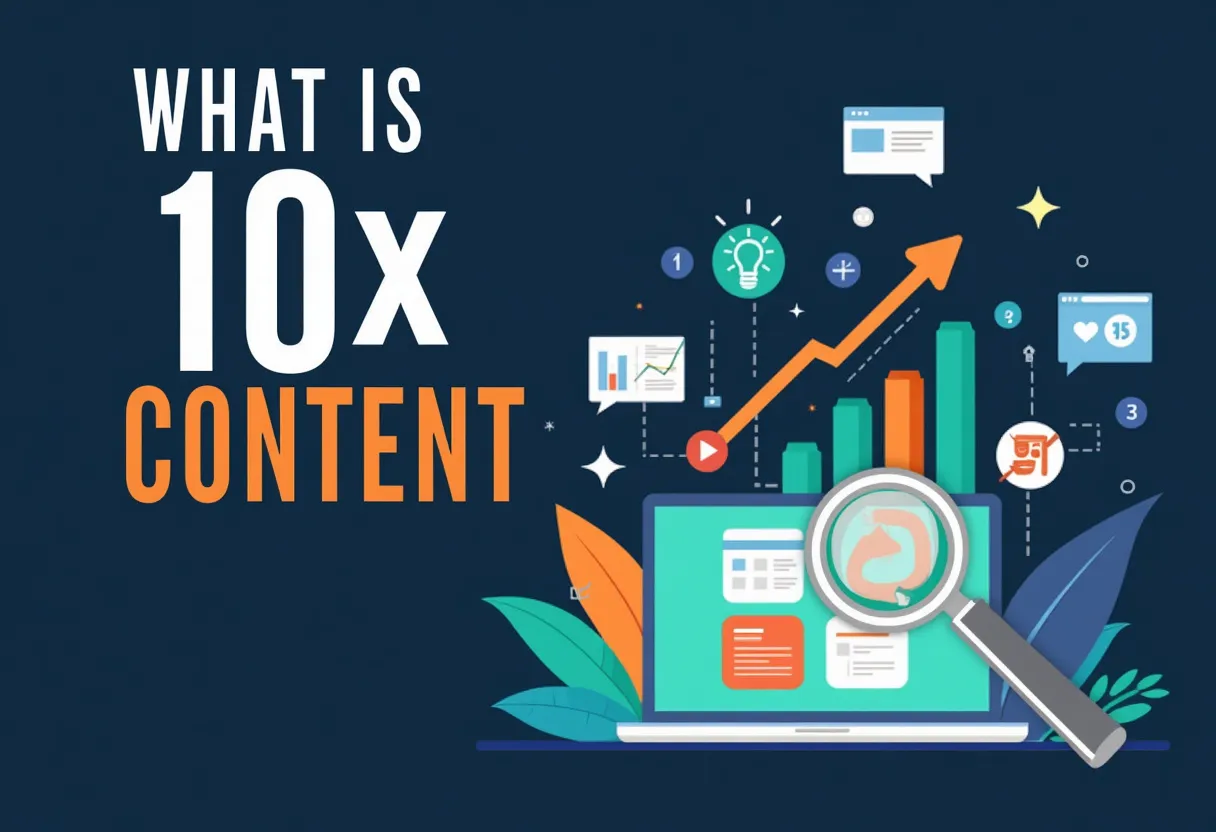Definition
What is Hotlinking?
Hotlinking is the practice of displaying an image, audio file, video, or other media on a website by linking directly to the asset URL hosted on another website. This means that instead of downloading and uploading the media, the hotlinking website uses the original site’s server resources to display the content.
How It Works
Function and Concept
Hotlinking involves embedding media from another website by copying and pasting the direct URL of the asset into the hotlinking website’s content. This causes the browser to fetch the media from the original website’s server each time the hotlinked content is loaded. The most common targets of hotlinking are images, but it can also apply to audio files, videos, and other digital assets. This practice leverages the bandwidth and server resources of the original website, potentially leading to increased server load and bandwidth usage.
Why It Matters
Importance in SEO and Impact
Server Resource Usage
Hotlinking can significantly drain the server resources of the original website, leading to slower page loading times, higher hosting costs, and potential server errors (e.g., error 500).
SEO Impact
While hotlinking might occasionally lead to inadvertent backlinks and increased traffic, it generally does not provide valuable backlinks and can negatively impact SEO rankings due to poor performance and potential legal issues.
User Experience
The increased load on the server can degrade the user experience on the original website, affecting its overall performance and credibility.
Security Risks
Hotlinking can also be used to set up redirects to malicious sites, posing security risks to users.
Best Practices
Methods to Prevent Hotlinking
Detection Methods
Regularly Monitor Server Logs: Check for sudden increases in traffic generated by crawlers on your images to detect hotlinking.
Use Backlink Analysis Tools: Identify suspicious links and abnormal growth in the number of links pointing to your images.
Prevention Strategies
Rewrite the .htaccess File: Configure the .htaccess file to block or redirect external requests to your media files.
Use a CDN with Hotlink Protection: Utilize Content Delivery Networks (CDNs) that offer built-in hotlink protection features.
WordPress Plugins: Employ WordPress plugins designed to prevent hotlinking.
cPanel and Apache Configurations: Use cPanel and Apache settings to disable image access for certain referring domains or redirect external requests to a default image.
Insert Watermarks: Add visual watermarks to images to indicate copyright protection.
Manual Settings: Implement manual settings from hosting panels like hPanel to block hotlinking attempts.
General Tips
Regular Monitoring: Regularly monitor your traffic and backlinks to identify and block undesirable links early.
Authorize Access: Ensure that only authorized users can access your digital assets to prevent unauthorized hotlinking.
Optimize Hosting: Choose hosting services that offer robust hotlink protection features to safeguard your website’s resources.
Related Terms
Content Delivery Network (CDN)
A CDN can protect your media files from hotlinking by offering built-in hotlink protection features that restrict unauthorized access.
External Link
Understanding the risks associated with external links can help in mitigating hotlinking and maintaining the integrity of your content.
Image SEO
Ensure that your images are optimized for search engines while also implementing measures to prevent them from being hotlinked.
Link Reclamation
Reclaiming lost or misdirected backlinks is essential to maintaining your website’s SEO health, which can be compromised by hotlinking.
Link Rot
Hotlinking can contribute to link rot by creating broken links when the original content is moved or deleted, leading to poor user experience.
Redirect Chain
Properly managing redirect chains can mitigate some of the negative effects associated with hotlinking by ensuring visitors and search engines reach the correct content.
Referral Traffic Optimization
Optimizing referral traffic helps in identifying and correcting instances of hotlinking, ensuring legitimate traffic reaches your site without exploiting your resources.
Reverse Image Search Optimization
Using reverse image search tools can help you identify instances of your images being hotlinked, allowing you to take corrective actions.
Secure Sockets Layer (SSL)
Implementing SSL can enhance the security of your site and contribute to overall better management of hotlinking issues by protecting data integrity.
URL Structure
Carefully planned URL structures can make it easier to monitor and detect unauthorized access or abnormal traffic patterns indicative of hotlinking.
Conclusion
Hotlinking, while seemingly convenient for some, poses significant challenges in terms of server resource usage, SEO impacts, user experience, and security risks. By understanding how hotlinking works and implementing effective prevention strategies—such as configuring .htaccess files, using CDNs, and applying protective plugins—you can safeguard your digital assets. Regular monitoring and employing related terms such as Content Delivery Networks (CDNs) and secure URL structures further enhance your ability to prevent hotlinking. By adopting these best practices, you can ensure your website remains efficient, secure, and user-friendly.