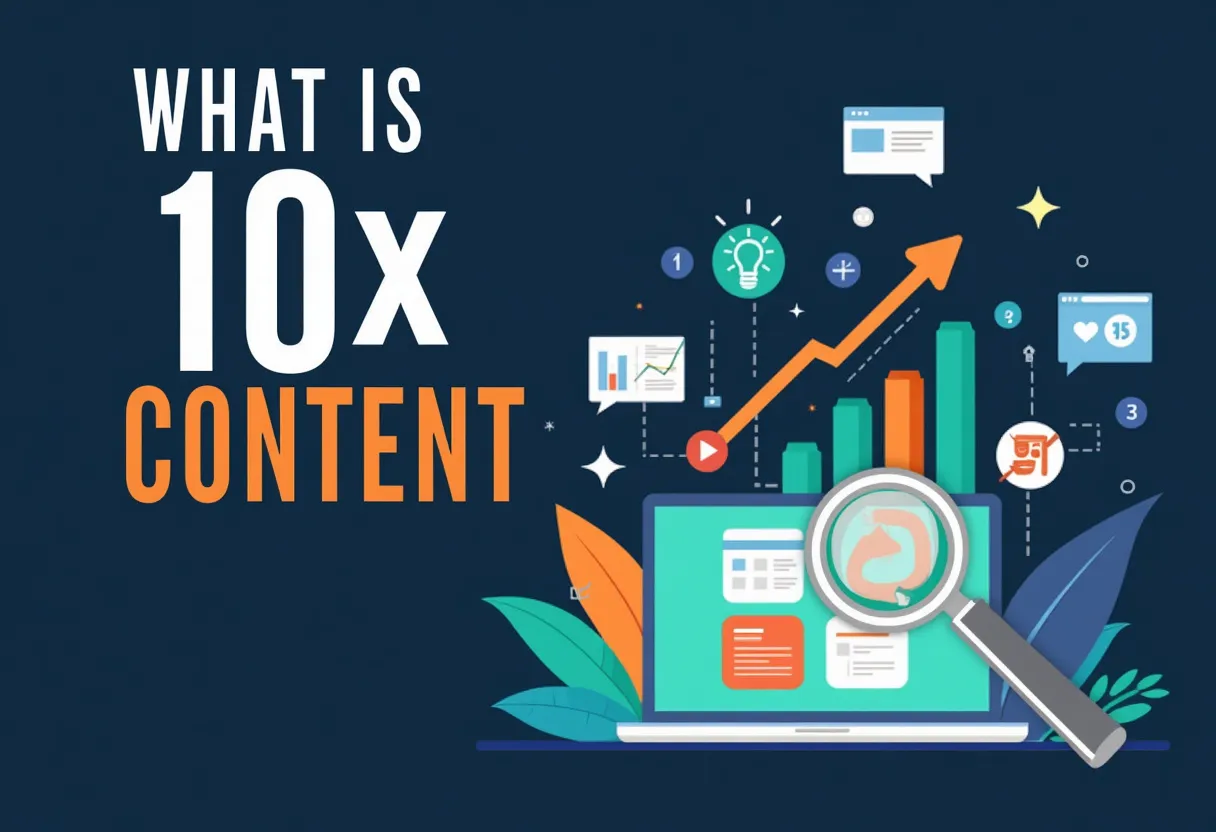Detailed Outline: HTTP 200 Response Code
Definition
The HTTP 200 Response Code, also known as “200 OK,” is a three-digit status code sent by a server in response to a successful HTTP request. This code indicates that the request was received, understood, and accepted, and the requested content has been returned to the client.
It is the most common and ideal status code for SEO, signifying that the page is accessible to search engines and users.
How It Works
Function and Concept
When a client (browser or search engine crawler) requests a resource from a server, the server responds with an HTTP status code. A 200 OK status code means the server has successfully fetched and transmitted the requested resource to the client. This can result from various HTTP request methods such as GET, HEAD, POST, or TRACE.
Relevance in SEO
The 200 OK status code is crucial for SEO because it tells search engine crawlers that the page is accessible and can be indexed. This status code ensures that the content is available for ranking in search results, which is essential for maintaining and improving search engine visibility.
Practical Use Cases
For example, when a user visits a webpage, a 200 OK response ensures that the page loads correctly and all linked resources (images, videos, etc.) are accessible. For search engines, this code confirms that the page can be crawled and indexed, making it visible in search results.
Why It Matters
Importance in SEO
The 200 OK status code is vital for SEO because it indicates to search engines that the website is healthy and well-maintained. Consistent 200 OK responses help in maintaining good search engine rankings, as they signify that the website’s content is accessible and relevant.
Impact on Website Performance
A high frequency of 200 OK responses contributes to better website performance, as it ensures that pages load correctly and quickly, enhancing user experience. Conversely, frequent errors (such as 404 or 500 status codes) can negatively impact user experience and search engine rankings.
Impact on User Experience
Users benefit from 200 OK responses as they ensure that web pages load correctly and quickly, providing a seamless browsing experience. This positive user experience can lead to higher engagement and lower bounce rates.
Best Practices
Ensuring Correct Implementation
Ensure all pages and resources return a 200 OK status code to confirm they are accessible to both users and search engines. Use tools like Google Search Console to monitor the HTTP status codes of your website’s pages and identify any issues that may be causing non-200 responses.
Handling Errors and Redirects
Implement proper error handling to avoid soft 404 errors, where a non-existent page returns a 200 OK status code instead of a 404 or 410 status code. Use 301 redirects correctly when permanently moving pages to ensure link equity is preserved and search engines update their indexes accordingly.
Monitoring and Optimization
Regularly check for broken links and fix them to prevent 404 errors, which can negatively impact SEO and user experience. Use redirect manager tools to streamline the process of implementing redirects and ensure they are set up correctly.
Tools for Monitoring
Utilize tools like Google Search Console, SEO audit tools, and server logs to monitor HTTP status codes and identify areas for improvement.
Related Terms
To further enhance your understanding and improve your website’s performance, it’s beneficial to become familiar with these related terms:
- HTTP Status Codes: The various codes a server can return in response to a client’s request.
- Cached Page: A saved version of a web page that speeds up load times.
- Custom Error Pages: Customized pages that display when an error occurs, improving user experience.
- Canonical URL: The preferred version of a web page that search engines should index.
- Page Load Time: The time it takes for a page to fully load.
- Page Speed Optimization: Techniques to improve the loading speed of a web page.
- Page Speed: The overall speed at which a web page loads.
- Google Search Console: A tool that helps you monitor your website’s presence in Google search results.
- Core Web Vitals: A set of performance metrics that are crucial for providing a good user experience.
- Crawl Budget Optimization: The process of making sure search engine crawlers efficiently index important pages on your site.
Conclusion
The HTTP 200 Response Code plays a critical role in both SEO and user experience. It ensures that web pages are accessible to both users and search engines, contributing to better search engine rankings and a smoother browsing experience. By understanding and correctly implementing the 200 OK status code, along with monitoring and optimizing for it, you can maintain a healthy website that performs well in search results and offers a seamless experience to users.