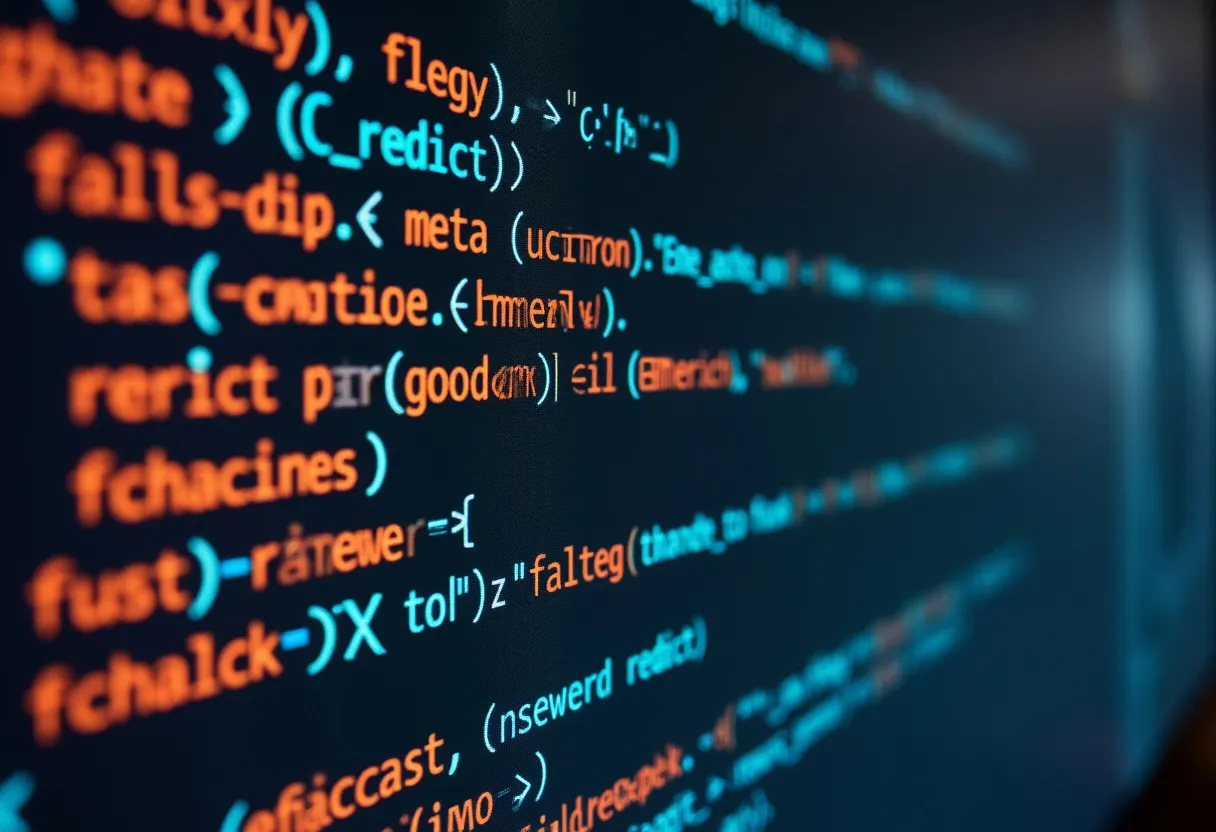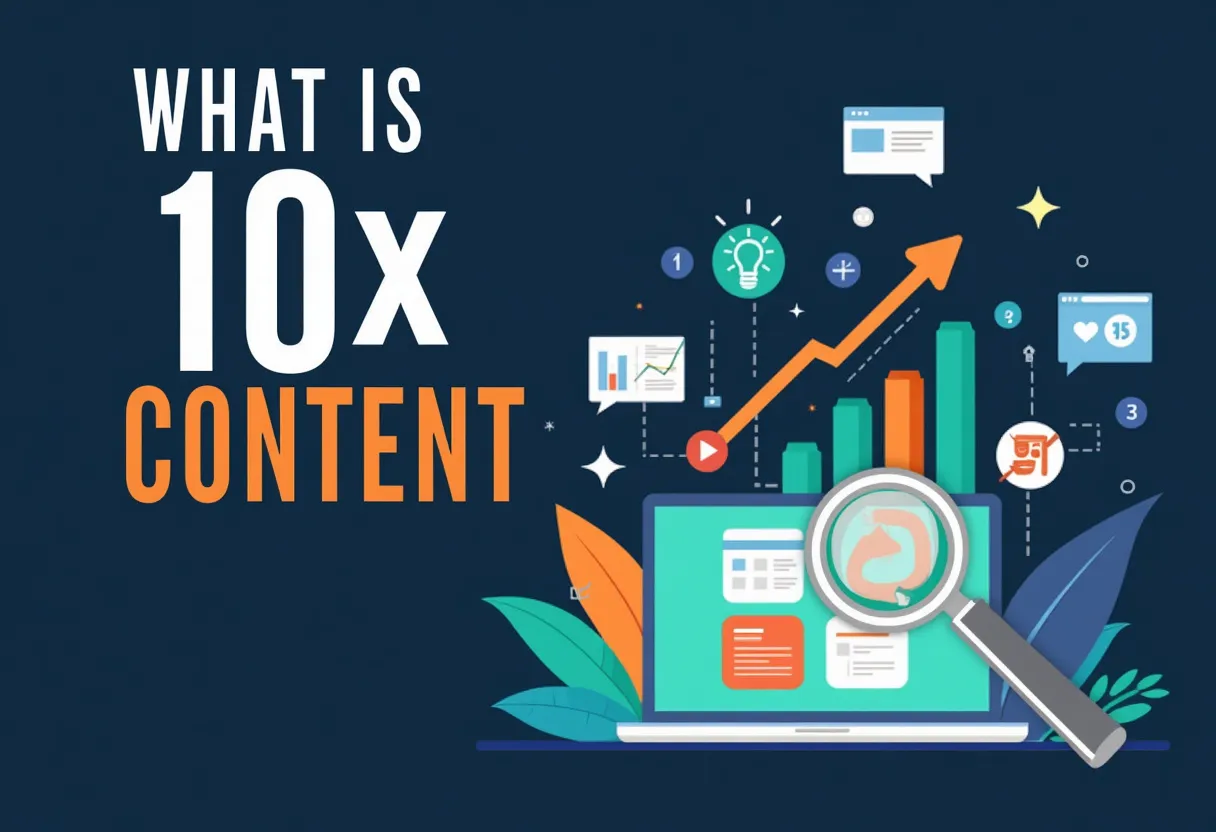Definition
What is a Meta Redirect?
A meta redirect, also known as a meta refresh redirect, is an HTML attribute that instructs the browser to refresh and redirect the user to another URL after a specified period of time. It is a client-side redirect, meaning it occurs on the visitor’s browser, as opposed to server-side redirects like 301 and 302 redirects.
How It Works
Function and Concept
A meta redirect is implemented using the <meta http-equiv="refresh" content="X; url=https://example.com/"> tag in the <head> section of an HTML document. Here, X represents the number of seconds before the redirect occurs. The redirect can be either instant (setting X to 0) or delayed (setting X to a number greater than 0).
Meta redirects are useful in scenarios such as temporary maintenance pages, delayed redirections to give users time to read a message, or when server-side changes are not possible.
Relevance in SEO
Meta redirects are less preferred by search engines compared to server-side redirects (301 and 302 redirects) because they can be slower and less reliable for SEO purposes. Search engines may struggle to understand meta redirects, which can lead to pages being deindexed or not passing link equity effectively.
Practical Use Cases
Meta redirects can be particularly useful in several scenarios:
- Temporary Redirections: When a webpage is under maintenance or changes are being made.
- Delayed Redirections: To give users time to read a message before redirecting them.
- Server Access Limitations: When server configurations are inaccessible or hard to change.
Why It Matters
Importance in SEO
Meta redirects can negatively affect SEO because they do not pass link equity as efficiently as server-side redirects. This can lead to the new URL ranking lower in search engine results pages (SERPs). Google and other search engines prefer server-side redirects because they are faster and easier for search engines to understand.
Impact on Website Performance and User Experience
Meta redirects can increase page loading time, although this is often not noticeable to users. However, it can affect how quickly search engines crawl the new page. Delayed meta redirects can be confusing or annoying to users, especially if not clearly communicated.
Impact on Rankings
The use of meta redirects instead of server-side redirects can lead to a loss of link equity, which can negatively impact the ranking of the new URL.
Best Practices
Recommended Methods and Tools
Here are some best practices to follow when using meta redirects:
- Prefer Server-Side Redirects: Use 301 or 302 redirects whenever possible for better SEO and user experience.
- Minimize Delay: If using a meta redirect, keep the delay as short as possible to reduce user confusion.
- Inform Users: Clearly communicate any delay and the reason for the redirect if it’s not instant.
Implementation and Optimization Tips
For effective implementation and optimization of meta redirects, consider the following tips:
- Instant Meta Refresh Redirects: Google treats instant meta refresh redirects (content set to 0 seconds) as permanent redirects, similar to 301 redirects. Use this when a permanent redirect is intended.
- Avoid Excessive Use: Overusing meta redirects can lead to a poor user experience and might be flagged by search engines.
- Check Browser Support: Ensure that the meta redirect works reliably across different browsers, as some may not support it.
Related Terms
- 301 Redirect
- 302 Redirect
- Canonical Tag
- Canonical URL
- HTTP Status Codes
- Meta Tags
- Meta Description
- Meta Keywords
- Meta Robots Tag
Conclusion
Meta redirects are useful tools for specific scenarios where server-side redirects are not feasible. However, they are generally less preferred in the SEO community due to their limitations in passing link equity and potential negative impact on user experience. By understanding how to implement and optimize meta redirects, you can use them effectively while minimizing their drawbacks. Always consider using server-side redirects whenever possible to ensure better SEO performance and user experience.