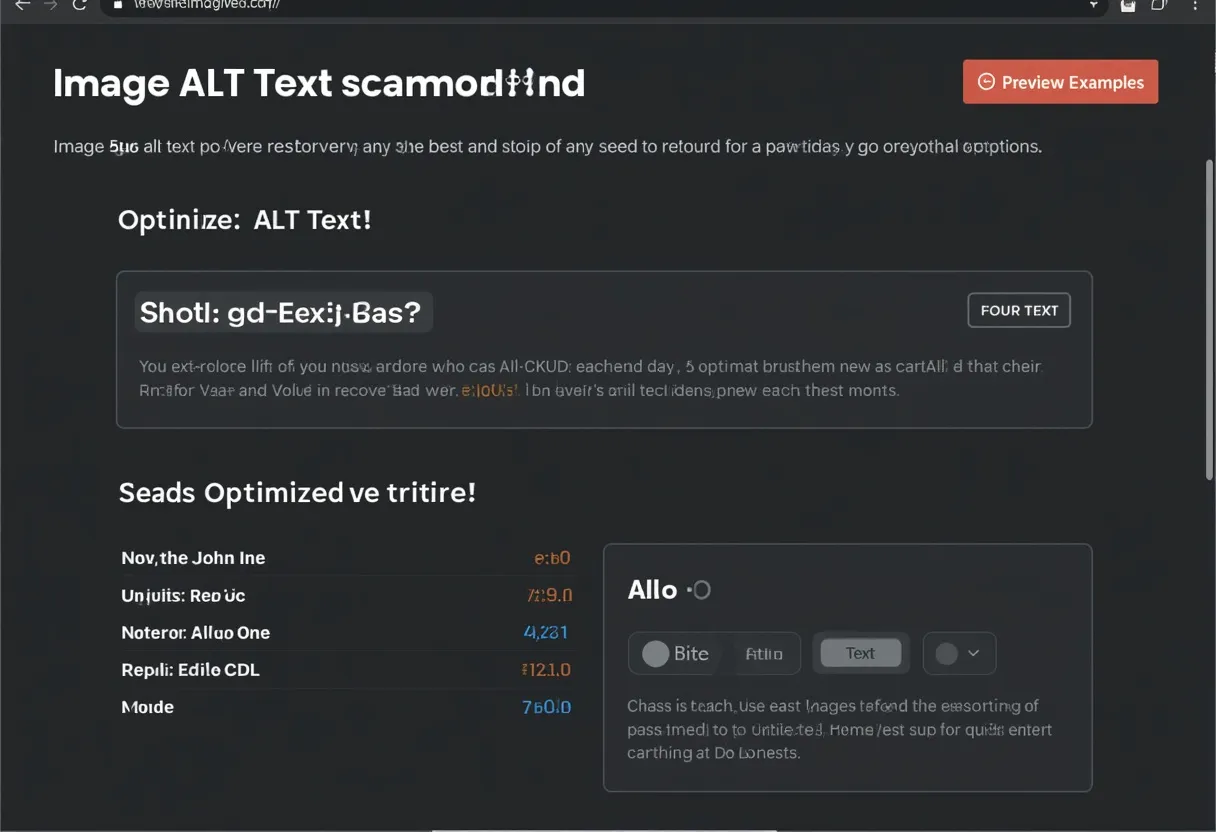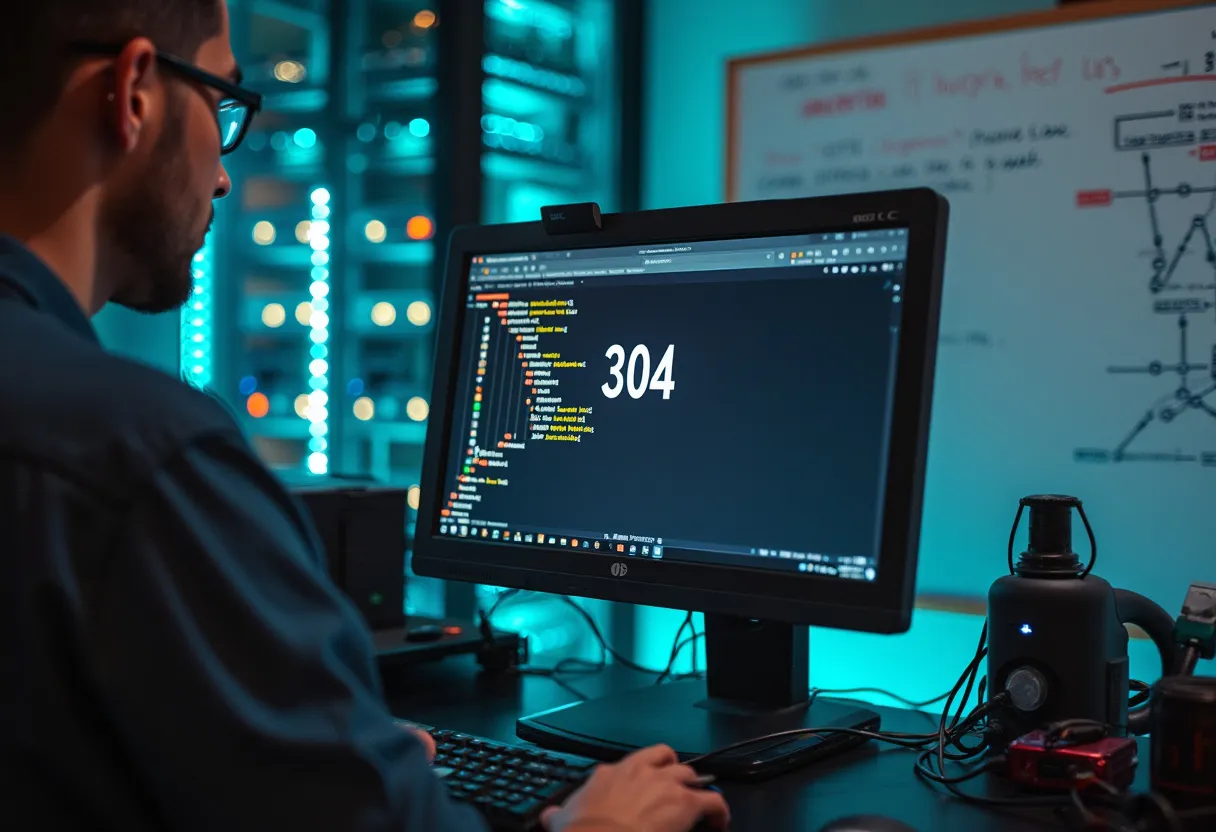Image ALT Text Optimization
Image ALT Text Optimization refers to the process of adding and optimizing the alternative text (alt text) attribute in the HTML code of images on a website. This alt text describes the content of an image, helping visually impaired users understand the image through screen readers, and assisting search engines in understanding the image’s context. It appears when the image fails to load and is crucial for both accessibility and search engine optimization (SEO).
How It Works
Function and Concept
Alt text is an HTML attribute added to the image tag, providing a textual description of the image. Here’s an example of how it is implemented in HTML:
<img src="image-file-example.jpg" alt="Alt text goes here">This text helps screen readers describe the image to visually impaired users and informs search engine crawlers about the image’s content, which is essential for indexing and ranking images in search results.
Relevance in SEO
Alt text is vital for SEO as it helps search engines understand the content of images. This improves the chances of images appearing in image search results, driving organic traffic to the website. Additionally, alt text provides context to the webpage as a whole, enhancing the overall understanding of the page’s content by search engines.
Practical Use Cases
Accessibility
Alt text enables screen readers to describe images to visually impaired users, enhancing their browsing experience.
Image Search
Optimized alt text helps images rank in Google Images and other image search results, driving traffic to the website.
Page Loading Issues
If an image fails to load, the alt text appears, providing users with an understanding of the missing image’s content.
Why It Matters
Importance for Accessibility
Alt text is crucial for ensuring that visually impaired users can understand the content of images through screen readers. Without alt text, these users may miss important information, leading to a poor user experience and potential harm to the website’s reputation.
Impact on SEO
Optimized alt text improves the visibility of images in search results, which can significantly increase organic traffic. It also helps search engines better understand the content of the webpage, contributing to improved overall SEO rankings. Neglecting alt text can lead to lower rankings and reduced traffic.
Impact on User Experience
Alt text ensures that users can still understand the content of images even if they fail to load, providing a better user experience. It also helps in maintaining a consistent and accessible website, which is beneficial for all users.
Best Practices
1. Add Alt Text to Relevant Images
Provide alt text for all images that add meaning to the content, but avoid adding alt text for purely decorative images. Instead, use an empty alt attribute (alt="") for decorative images to prevent screen readers from reading out unnecessary information.
2. Be Descriptive Yet Concise
Write alt text that is concise yet descriptive. Imagine describing the image to a blind person over the phone. The text should include the subject and context of the image without being overly lengthy.
3. Include Relevant Keywords
Use relevant keywords in the alt text where appropriate, but avoid keyword stuffing. Include the focus keyword or keyphrase if it naturally fits into the description. This helps in ranking the image in Google Images for relevant searches.
4. Avoid Redundancy and Irrelevance
Do not include unnecessary details such as “image of” or “picture of.” Focus on what the image depicts and its context within the content.
5. Review for Spelling Errors
Ensure that the alt text is free from spelling errors, as these can confuse search engines and degrade the user experience.
6. Audit and Optimize Existing Images
Regularly audit existing images to ensure they have appropriate alt text. Update alt text for images that lack it or have poorly written descriptions to improve SEO and accessibility.
Tools and Strategies
Use content management systems (CMS) like WordPress, which often have dedicated fields for adding alt text.
Conduct keyword research using tools like Semrush’s Keyword Magic Tool to identify relevant keywords for inclusion in alt text.
Test the visibility of your images in search results to ensure the alt text is effective.
Conclusion
Image ALT Text Optimization is a critical aspect of web accessibility and SEO. By providing useful, descriptive, and keyword-optimized alt text, websites can significantly enhance the user experience for visually impaired users, improve image visibility in search results, and boost overall SEO rankings. By following best practices and regularly auditing and updating existing images, businesses can maintain a high standard of accessibility and search engine performance.
In addition to alt text, consider other elements like Image Compression, Image Link Building, and Image SEO to optimize your images thoroughly. Don’t forget the relevance of Reverse Image Search Optimization and proper use of Anchor Text Relevance. Incorporating Screen Reader accessibility, Accessibility Optimization, and an HTML Sitemap can further enhance Content Relevance and improve the overall user experience.