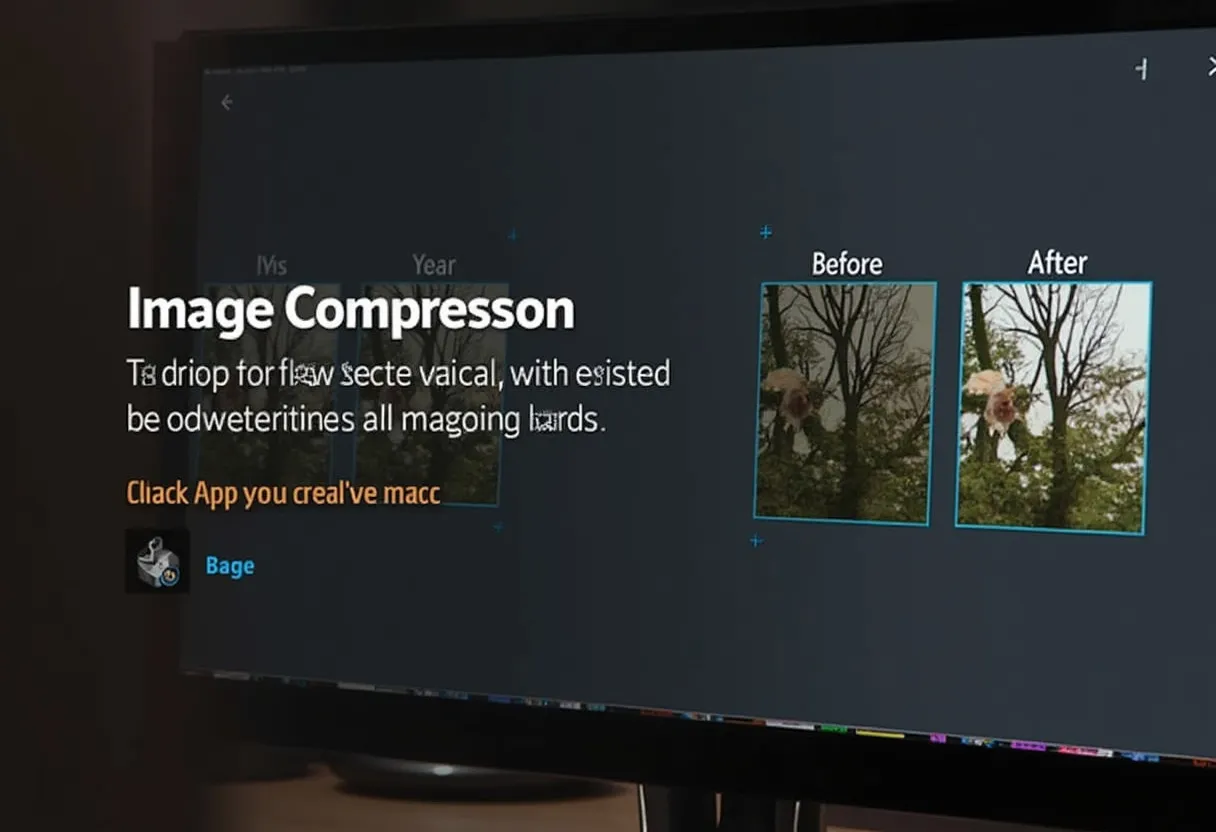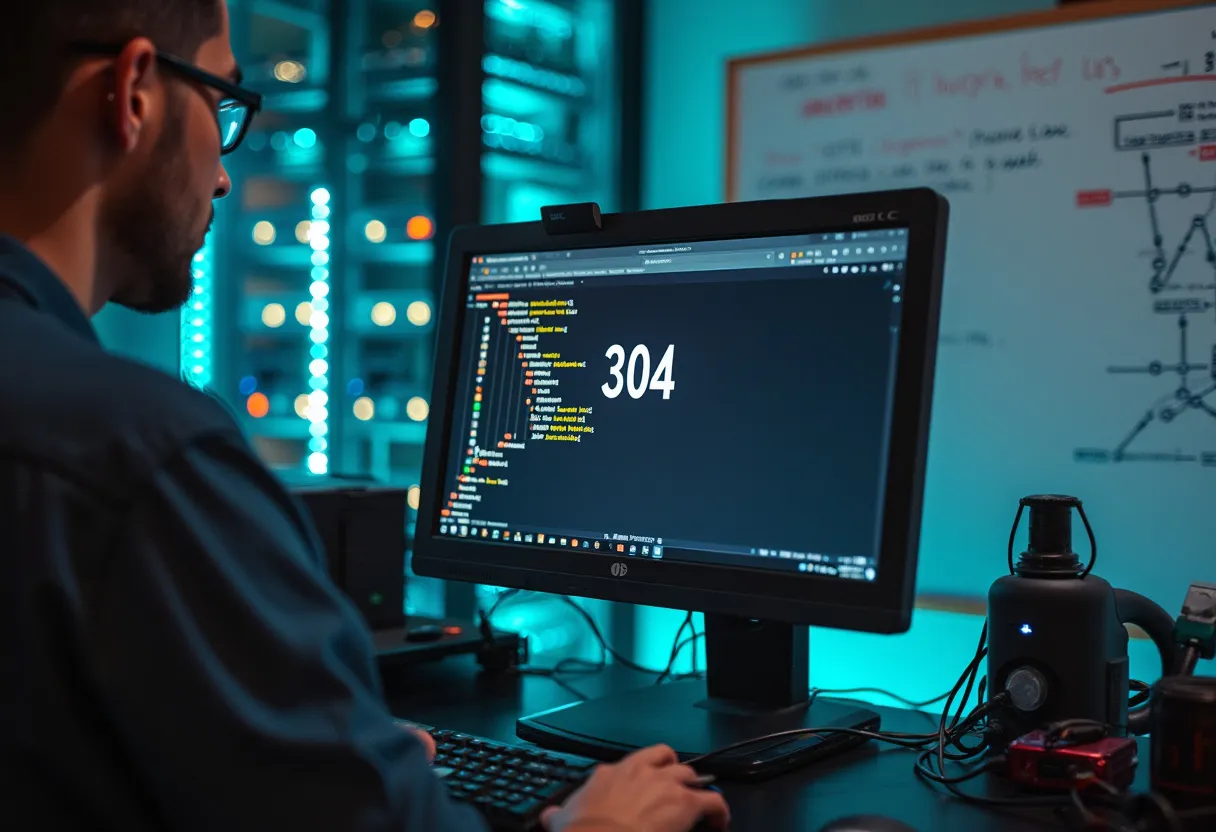Definition
Image Compression is the process of reducing the size of an image file without significantly affecting its visual quality. This is achieved by removing redundant or unnecessary data from the image, retaining as much relevant information as possible. Image compression is crucial in various fields, including web development, digital photography, and graphic design, as it helps optimize storage space, improve loading times, and enhance the user experience.
How It Works
Concept and Function
Image compression works by analyzing the image and removing redundant information, resulting in a smaller file size that takes up less storage space. This process can be either lossy or lossless.
Lossless Compression
This method reduces the file size without losing any information from the image. It is preferred for archival purposes, medical imaging, technical drawings, and clip art. Lossless compression algorithms, such as those used in PNG and TIFF formats, eliminate unused color palettes and other redundant data.
Lossy Compression
This method removes some of the data from the image, resulting in a smaller file size but potentially lower image quality. Lossy compression algorithms, such as JPEG, discard certain details that are less noticeable to the human eye, like chrominance information, to achieve significant file size reductions.
Relevance in SEO
Image compression is essential for SEO because it directly impacts website performance and user experience. Compressed images load faster, which improves page load times. This is critical because faster-loading pages have a positive impact on SEO rankings, conversion rates, and overall user engagement.
Why It Matters
Impact on Website Performance
Page Load Times: Compressed images reduce the overall file size of web pages, leading to faster load times. This is particularly important for mobile users, where slower internet speeds can exacerbate the issue of large image files.
Storage and Bandwidth: Smaller image files require less storage space and bandwidth, which can reduce hosting costs and improve the efficiency of data transmission.
Impact on User Experience
User Engagement: Faster-loading images enhance the user experience, leading to higher engagement metrics and better overall satisfaction. This can indirectly improve SEO by reducing bounce rates and increasing time spent on the site.
Impact on SEO Rankings
Search Engine Rankings: Google and other search engines consider page load times as a factor in their ranking algorithms. Websites with faster load times, partly achieved through image compression, are more likely to rank higher in search results.
Best Practices
Choosing the Right Compression Method
Lossy vs. Lossless: Select the appropriate compression method based on the type of image and its intended use. Lossy compression (e.g., JPEG) is suitable for natural images like photographs, while lossless compression (e.g., PNG) is better for images that require high detail, such as technical drawings or medical images.
Tools and Software
Image Editing Tools: Use tools like Adobe Photoshop, GIMP, Affinity Photo, and online compressors like Tiny PNG and JPEG Optimizer to compress images effectively.
WordPress Plug-ins: For websites built on WordPress, utilize plug-ins such as ImageOptim, Kraken, and Photopea to automate image compression.
Optimizing Image Files
Resize Images: Ensure images are resized to the appropriate dimensions for web use, rather than using high-resolution images intended for print.
File Formats: Choose the right file format based on the image type. For example, use JPEG for images with many colors and PNG for simpler images.
Naming and Tagging Images
File Names: Name image files with relevant, descriptive keywords separated by hyphens to improve SEO. Avoid using underscores.
Alt Tags: Use detailed and descriptive alt tags to provide context for search engines and visually impaired users. Include target keywords but avoid keyword stuffing.
Regular Maintenance
Monitor and Update: Regularly review and compress images on your website to ensure optimal performance and user experience.
Additional Related Terms
Alt Text
Alt Text is essential for accessibility and SEO. It describes the image for screen readers and helps search engines understand the content of the image.
Image ALT Text Optimization
Optimize alt text by using relevant keywords and providing detailed descriptions, enhancing visibility in search engines and accessibility for visually impaired users.
Image Link Building
Images can be used in link-building strategies by creating high-quality, shareable images that other websites are likely to link back to, thereby improving domain authority and search rankings.
Image SEO
Image SEO includes optimizing file names, alt text, captions, and ensuring proper image placement on the website to improve search engine rankings and user experience.
Lazy Loading for SEO
Lazy Loading is a technique where images are loaded only when they appear in the viewer’s viewport. This improves initial page load times, which can have a positive effect on SEO.
Reverse Image Search Optimization
To optimize for reverse image search, use unique and high-quality images. Properly optimized alt text and file names can help your images appear in reverse image search results.
Srcset
The srcset attribute allows you to specify different image sources for different screen sizes and resolutions, ensuring the best image quality and size, improving loading times, and enhancing SEO.
WebP Image SEO
WebP is a modern image format that provides superior compression and quality, which can significantly reduce file sizes and improve website loading times, positively impacting SEO.
Visual Search Optimization
Optimizing your images for visual search involves making sure your images are clear, relevant, and properly tagged with alt text and metadata to improve their chances of appearing in visual search results.
JPEG Compression
JPEG Compression is widely used for its balance between image quality and file size, making it ideal for web images, ensuring faster load times and better SEO performance.
Conclusion
Image compression is a vital element in optimizing website performance, user experience, and SEO. By understanding the differences between lossy and lossless compression, using the right tools and methods, and adhering to best practices for naming, tagging, and maintaining images, website owners can significantly enhance their site’s speed, engagement, and search engine rankings. Regularly reviewing and updating images ensures ongoing optimization, keeping the site competitive and user-friendly.