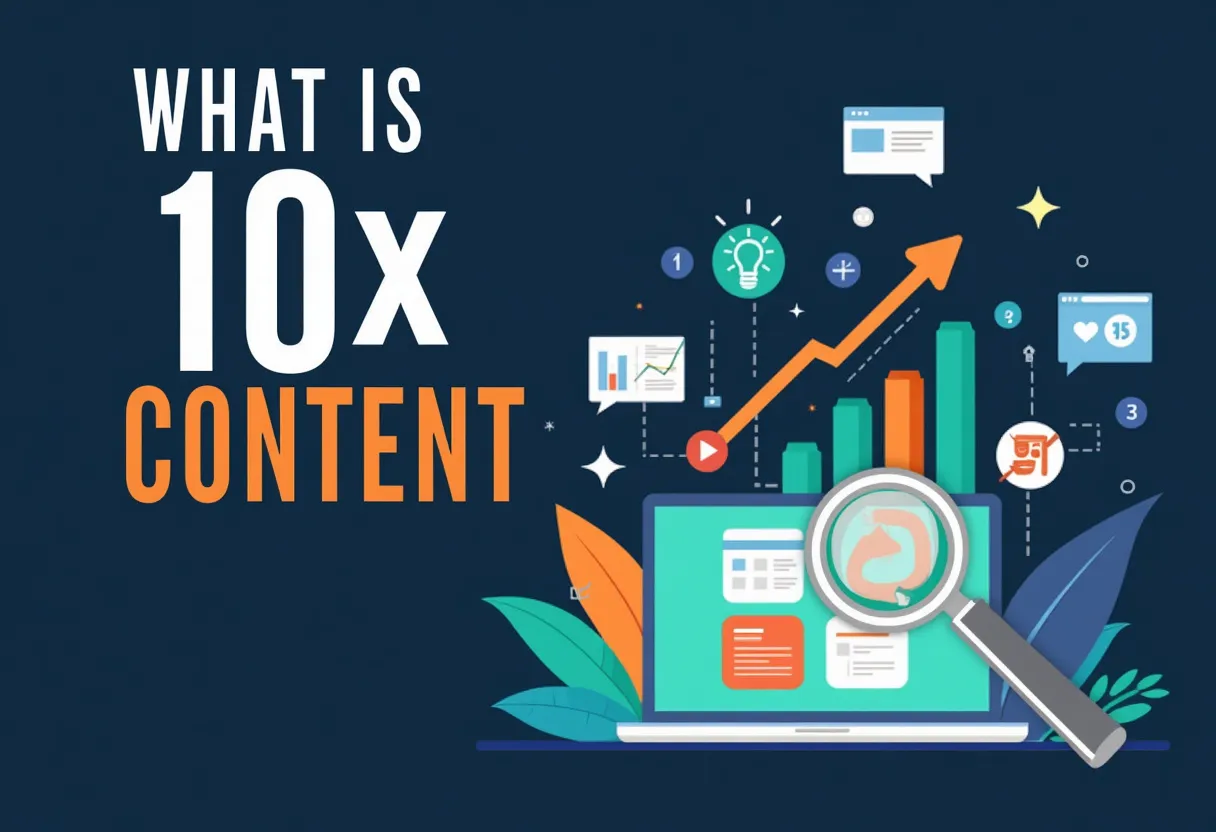Definition
What is a Canonical URL?
A canonical URL is the original or primary version of a webpage that is chosen by webmasters to be the preferred version when there are multiple URLs leading to pages with identical or similar content. This is specified using an HTML link element with the attribute rel="canonical" in the <head> section of the webpage. The canonical URL informs search engines which URL should be indexed and displayed in search results, helping to avoid duplicate content issues.
How It Works
Function and Concept:
The canonical link element (<link rel="canonical" href="preferred-url-here" />) is used to indicate to search engines the preferred version of a webpage when multiple URLs point to the same or similar content. This can occur due to various reasons such as URL parameters, multiple hosts or protocols, CMS duplication, or print versions of websites.
When search engines encounter multiple URLs with the same content, they use the canonical link element as a hint to determine which URL to index and display in search results. This helps in consolidating link equity and avoiding the dilution of ranking signals across multiple duplicate pages.
The canonical URL can be specified either in the HTML code of the webpage or through an HTTP header for non-HTML documents.
Practical Use Cases
URL Parameters
For example, https://www.example.com/page.php and https://www.example.com/page.php?parameter=1 can be considered different pages by search engines. Using a canonical tag, you can specify that https://www.example.com/page.php is the preferred version.
Pagination
When paginating content, each page should refer to itself or a “view-all” page to ensure that search engines understand the structure and prioritize the correct page.
Subdomains and Language Versions
Canonical URLs can be used across subdomains and different language versions to ensure that search engines recognize the primary content source.
Why It Matters
Importance in SEO:
Avoid Duplicate Content Issues
Canonical URLs help prevent search engines from indexing multiple versions of the same content, which can lead to penalties and diluted ranking signals.
Consolidate Link Equity
By specifying a canonical URL, you ensure that all link equity is consolidated to the preferred version, improving the page’s ranking potential.
Simplify Metrics Tracking
Using canonical URLs helps in tracking metrics for a single product or topic more effectively, as all data is consolidated to the primary URL.
User Experience
Ensuring that users are directed to the preferred version of a page enhances user experience and reduces confusion.
Best Practices
Recommended Methods and Strategies:
Use Absolute URLs
Always use the full URL, including the protocol (e.g., https://example.com/page), to avoid any potential confusion for search engines.
Be Consistent
Ensure that the canonical URL points to an existing page and is consistent across all versions of the page. Update canonical URLs promptly if pages are deleted or redirected.
Self-Referencing Canonical URLs
Use a canonical link element that points to the preferred page’s URL in the HTML code of the preferred page itself to reinforce its status as the primary version.
Avoid Conflicting Signals
Do not use both hreflang and canonical tags on the same page, as this can send conflicting signals to search engines. Similarly, avoid combining noindex, disallow, or nofollow tags with canonical URLs.
Specify One Canonical URL Per Page
Only specify one canonical URL per page to avoid confusing search engines. Do not include multiple canonical tags within the page’s HTML code.
Tools and Plugins
For websites using CMS like WordPress, utilize SEO plugins such as Yoast SEO or Rank Math SEO to easily set and manage canonical URLs.
Related Terms
- 301 Redirect: A permanent redirect from one URL to another. Useful for changing URLs and consolidating link equity.
- 302 Redirect: A temporary redirect used when a page is moved temporarily. It does not pass link equity.
- Canonical Tag: Another term for the canonical link element (``) used to specify the preferred URL.
- Citation Flow Optimization: The process of improving the volume and quality of inbound links to enhance search engine rankings.
- Duplicate Content: Content that appears on multiple URLs, which can confuse search engines and dilute rankings.
- HTTP Status Codes: Codes that indicate the status of a webpage request, such as 200 OK, 404 Not Found, and 301 Moved Permanently.
- Indexed Page: A webpage that has been crawled and indexed by search engines and can appear in search results.
- Noindex Tag: A meta tag used to instruct search engines not to index a specific page.
- Relative URL: A URL that is relative to the current page’s URL, as opposed to an absolute URL which includes the full path.
- URL Structure: The way URLs are organized on a website. Good URL structure improves usability and SEO.
Conclusion
Understanding and implementing canonical URLs is essential for effective SEO management. By specifying the preferred version of your web pages, you can avoid duplicate content issues, consolidate link equity, simplify metrics tracking, and enhance user experience. Following best practices, such as using absolute URLs, being consistent, and utilizing self-referencing canonical URLs, ensures that search engines recognize and prioritize your preferred content. Proper use of canonical URLs, coupled with related SEO strategies, can significantly improve your website’s visibility and performance in search engine results.