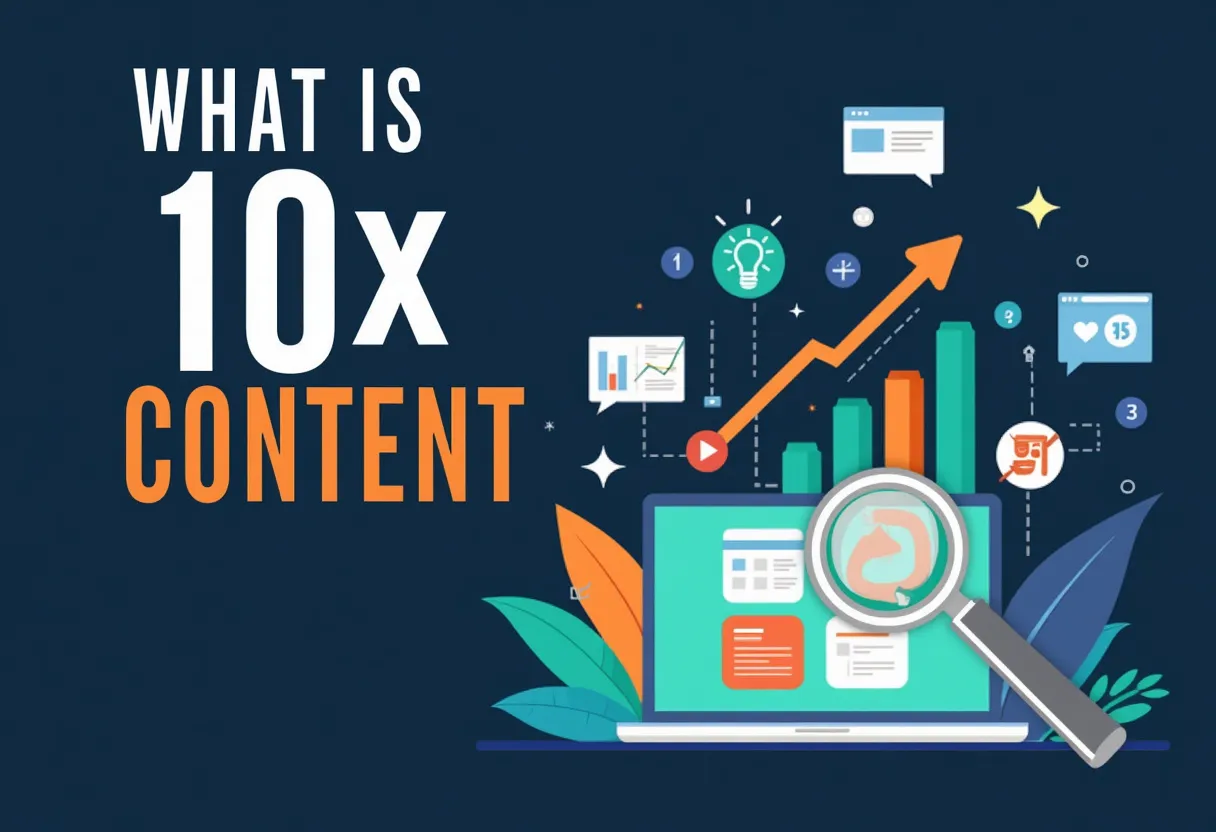Definition
What is Mobile-Friendly Navigation?
Mobile-friendly navigation refers to the design and implementation of website navigation systems that are optimized for use on mobile devices such as smartphones and tablets. This involves creating navigation menus, internal links, and other interactive elements that are easy to use, intuitive, and do not compromise the user experience or page load speed on smaller screens.
How It Works
Function and Concept:
Responsive Design:
Mobile-friendly navigation often employs responsive design, which ensures that the website’s layout, text size, and navigation menus adjust seamlessly to fit the screen size and orientation of the device being used. This adaptability prevents users from having to zoom in, pan, or struggle with tiny buttons.
Simplified Menus:
Mobile navigation typically involves short and sweet menus that list only the most important pages first. This approach helps preserve the flow of link equity to the most important pages while making it easier for users to navigate the site.
Contextual Links:
In addition to main navigation menus, contextual links within the body content of each page help guide users to relevant sections without excessive scrolling. This method supports a clear hierarchy and intuitive flow, enhancing both user experience and SEO.
Touch-Friendly Design:
Navigation elements are designed to be finger-friendly, with adequately sized and spaced buttons and links to facilitate easy tapping on mobile devices.
Why It Matters
Importance in SEO and User Experience:
SEO Rankings:
Google considers mobile-friendliness, including navigation, as a direct ranking factor. Websites with mobile-optimized navigation are more likely to rank higher in search results, especially in mobile search queries.
User Experience:
Mobile-friendly navigation enhances user experience by making it easy for users to find what they need quickly. This leads to lower bounce rates and higher engagement, as users are more likely to stay on the site and explore its content.
Local SEO:
For businesses relying on local customers, mobile-friendly navigation is crucial because mobile searches often have local intent. Optimized sites are more likely to appear in local search results.
Page Load Speed:
Efficient navigation contributes to faster page load times, which is a critical factor for both user satisfaction and search engine rankings. Slow-loading sites can frustrate users and be penalized by search engines.
Best Practices
Recommended Methods and Strategies:
Responsive Design:
Ensure your website automatically adjusts to the screen size of any device using responsive design. This approach enhances the user experience and ensures consistent content presentation across all devices.
Short and Sweet Menus:
Keep mobile navigation menus short, listing only the most important pages first. This helps users quickly find what they need and preserves link equity to key pages.
Contextual Links:
Use contextual links within page content to guide users to relevant sections without requiring excessive scrolling. This supports a clear hierarchy and intuitive flow.
Intuitive Navigation:
Design navigation that is intuitive and easy to use. Ensure that the navigation is consistent throughout the site and accessible on all pages.
Touch-Friendly Design:
Ensure that buttons and links are adequately sized and spaced for easy tapping on mobile devices. This includes using finger-friendly designs and avoiding horizontal scrolling.
Cross-Device Testing:
Test your website across various devices such as smartphones, tablets, and phablets to ensure a consistent and smooth experience for all users.
Optimize Page Load Speed:
Optimize images, reduce unnecessary scripts, and minimize server requests to ensure fast page load times. This can be achieved through techniques like using a content delivery network (CDN).
Mobile-Friendly Doctype:
Use the HTML5 doctype to inform search engines that your site is optimized for mobile. This helps search engines better index your site for mobile searches.
Use Mobile-Specific Design Elements:
Consider using mobile-specific design features such as hamburger menus to make your website more user-friendly on mobile devices.
Utilize Google’s Mobile-Friendly Test:
Use Google’s Mobile-Friendly Test to assess your website’s mobile-friendliness and receive recommendations for improvement.
Related Terms: Breadcrumb Navigation, Core Web Vitals, Core Web Vitals Optimization, Crawlability, Mobile-First Indexing, Page Load Time, Page Speed, Responsive Web Design, Site Speed Optimization for Mobile, Usability
Conclusion
Mobile-friendly navigation is a critical component of modern web design, ensuring that users have a smooth, intuitive experience regardless of the device they are using. By employing responsive design, simplifying menus, using contextual and touch-friendly elements, and focusing on cross-device testing and optimization, you can enhance both user experience and SEO performance. With mobile searches continuing to dominate, it’s more important than ever to prioritize mobile-friendly navigation in your website strategy. Utilizing tools such as Google’s Mobile-Friendly Test can further help in identifying areas for improvement, ensuring that your site remains accessible and user-friendly for all mobile users.