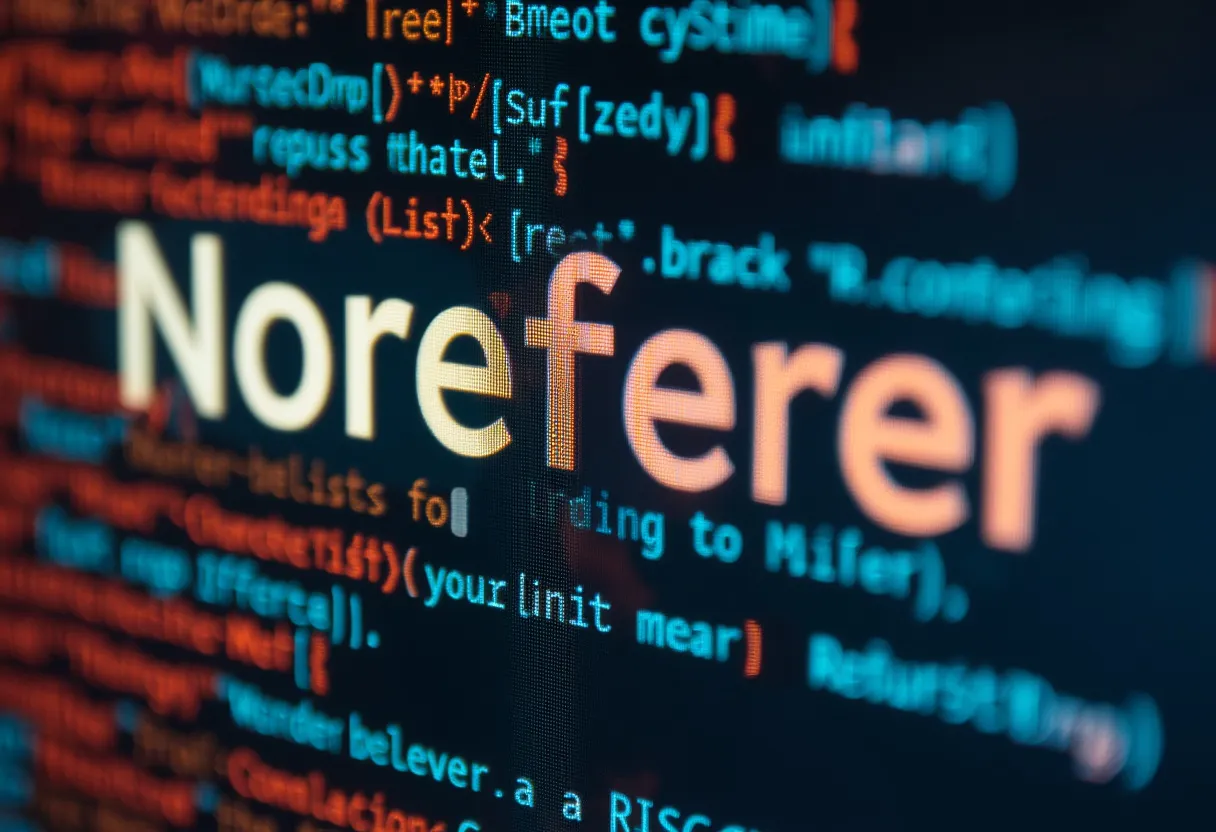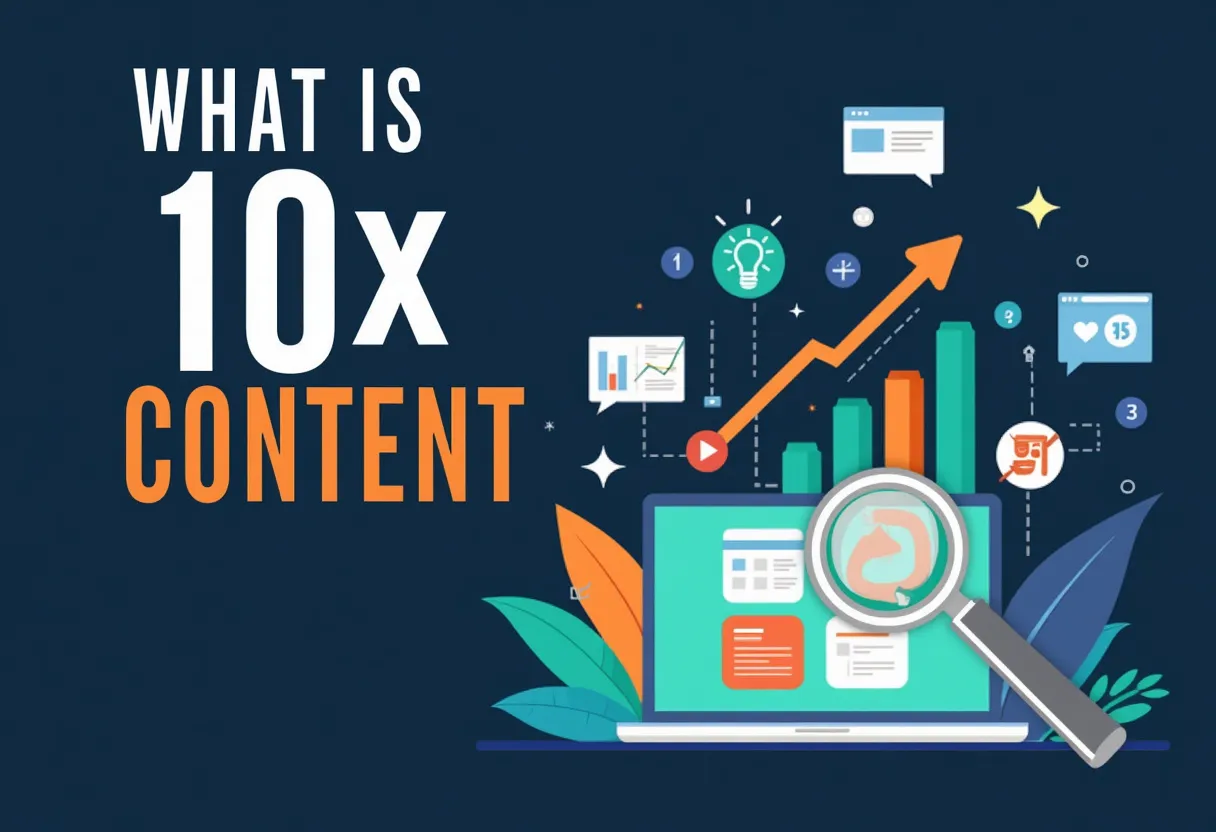Understanding the SEO Term “Noreferrer”
Definition
What is Noreferrer?
The rel="noreferrer" tag is an HTML attribute that prevents the browser from sending the referrer information to the destination website when a user clicks on a link. This means the destination site will not receive data about the originating website, and traffic from such links will appear as direct traffic in analytics tools rather than referral traffic.
How It Works
Function and Concept:
The noreferrer attribute instructs the browser to exclude the HTTP referrer header when navigating from one site to another. This prevents the destination website from tracking the source of the traffic.
Practical Use Cases:
- Security and Privacy: It can reduce the risks posed by malicious sites gaining access to site data by limiting the potential for exploitation through the referrer header.
- Page Speed: By not sending referrer information, it can marginally improve page speed performance.
- Anonymity: Site owners might use it to prevent the destination site from identifying them as the traffic source, especially if they monitor their analytics closely.
Why It Matters
Importance in SEO and Impact:
- SEO Impact: The
noreferrertag does not directly affect SEO or search engine rankings. It does not prevent link juice from passing to the linked site, unlike thenofollowattribute.
Indirect Effects on SEO:
- It can impact link building and promotion efforts because webmasters often check referral traffic in Google Analytics to identify potential collaborators or sites that link back to them. Hiding this information can reduce the likelihood of reciprocal links or social media shares.
- Enhancing user safety and website security can indirectly benefit SEO, as search engines favor secure websites.
Best Practices
Recommended Methods and Strategies:
When to Use Noreferrer:
- Use
noreferrerwhen you do not want the destination site to know that you are linking to them. However, there are generally no compelling reasons to hide this information unless it is for specific security or privacy concerns. - Avoid using
noreferreron internal links, as it can mess up your Google Analytics reports and is not necessary within the same domain.
Implementation:
The tag can be added to the link element in HTML: <a href="https://www.example.com" rel="noreferrer">Link to Example.com</a>.
Combination with Other Tags:
Noreferrer is often used in conjunction with noopener to enhance security by preventing reverse tabnapping attacks. However, noopener and noreferrer serve different purposes and can be used independently.
Additional Considerations
Comparison with Other Tags:
- Noreferrer vs. Nofollow:
Nofollowtells search engines not to follow the link and not to pass PageRank, whereasnoreferreronly hides the referrer information and does not affect SEO directly. - Noreferrer vs. Noopener:
Noopenerprevents the new page from controlling the originating page, enhancing security against reverse tabnapping, whilenoreferrerfocuses on hiding referrer information.
Related Terms:
- 301 Redirect: A permanent redirect from one URL to another.
- 302 Redirect: A temporary redirect from one URL to another.
- Content Security Policy (CSP): A security standard to prevent a variety of attacks, including Cross-Site Scripting (XSS).
- HTTP Status Codes: Codes returned by a server indicating the status of a client’s request.
- Link Building: The process of acquiring hyperlinks from other websites to your own.
- Nofollow: An HTML attribute to prevent search engines from following a link.
- Noindex Tag: A meta tag used to instruct search engines not to index a page.
- Noopener: An HTML attribute used to prevent a newly opened page from controlling the originating page.
- Referral Traffic for SEO: Traffic that arrives at a website through a link on another site.
- Robots.txt: A file used to control how search engine robots crawl and index pages on a website.
Conclusion
The noreferrer attribute is a useful HTML tag that enhances privacy and security by preventing the destination site from knowing the source of its traffic. While it does not directly affect SEO, it can have indirect impacts on link-building efforts and website analytics. Using the noreferrer tag appropriately and understanding its interactions with other tags like noopener and nofollow can help webmasters maintain a secure and efficient web presence.