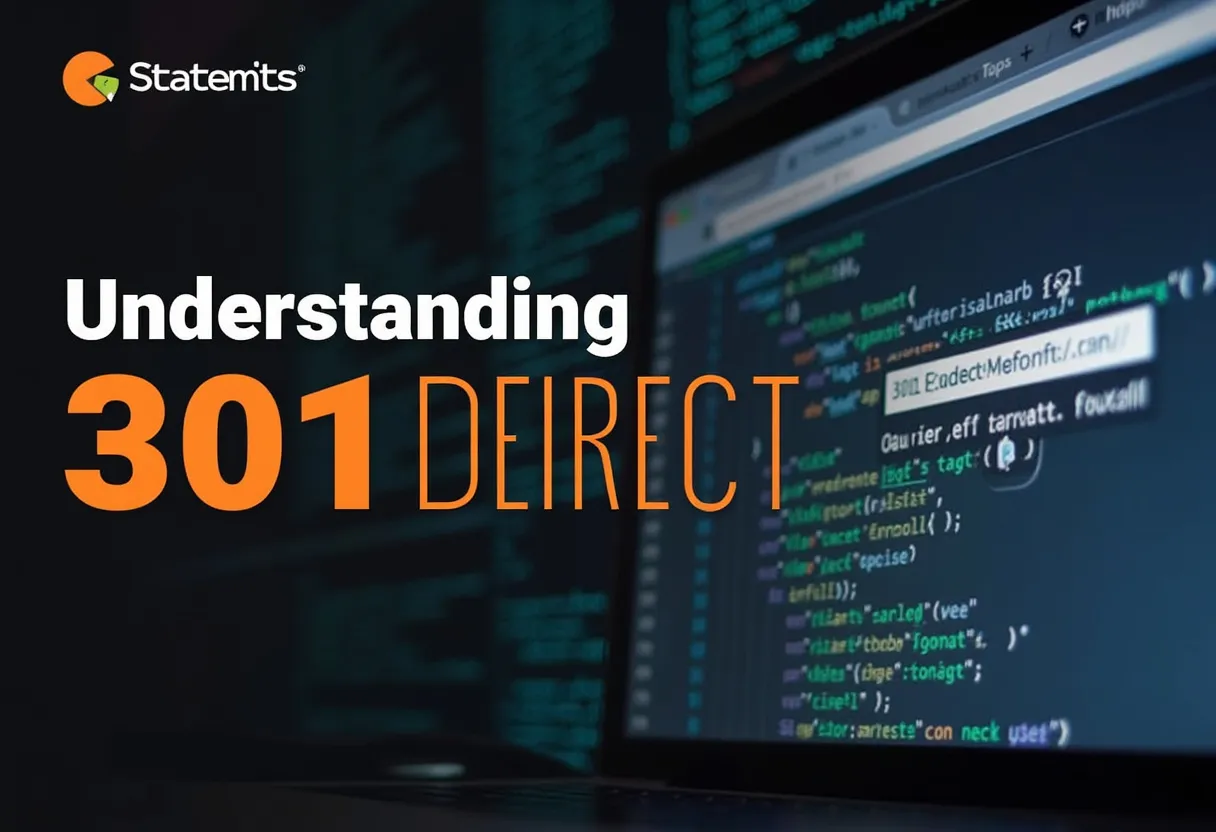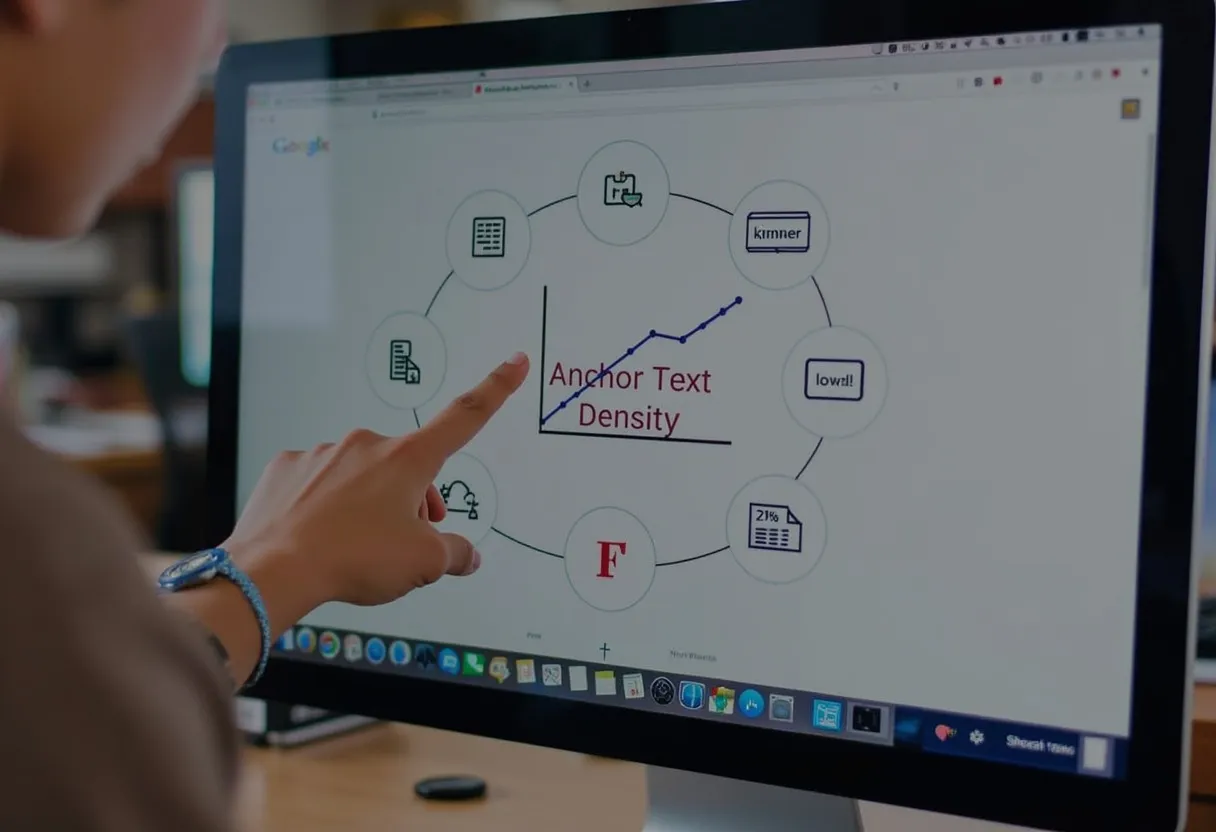Definition
What is a 410 Gone Error?
The HTTP 410 Gone error is an HTTP status code that indicates a requested resource, such as a webpage or file, is no longer available and will not be restored in the future. This status code signifies that the resource was once present but has been permanently removed.
How It Works
Function and Concept
The 410 Gone error is sent by the server to inform both users and search engines that a specific resource has been intentionally and permanently removed. Unlike the 404 Not Found error, which suggests a temporary absence or incorrect URL, the 410 error clearly indicates that the resource is gone for good.
Relevance in SEO
This status code helps search engines like Google to quickly remove the URL from their index, which is crucial for maintaining the SEO health of a website. It prevents outdated content from interfering with search rankings. Additionally, it optimizes the crawl budget by signaling to search engine crawlers that they should focus on other, relevant pages rather than repeatedly trying to access a non-existent resource.
Practical Use Cases
Use the 410 Gone status code when permanently removing promotional pages, outdated content, or resources that are no longer needed or relevant. It is particularly useful after a malware intrusion to quickly remove infected pages from search indexes.
Why It Matters
Importance in SEO
The 410 Gone error helps in maintaining a clean and relevant website by ensuring that search engines do not index non-existent pages. This improves the overall SEO performance and rankings. Furthermore, it saves search engine crawlers time and resources by avoiding repeated attempts to crawl non-existent pages, thus optimizing the crawl budget.
Impact on Website Performance and User Experience
While the 410 error can help in SEO, it can also lead to the loss of backlinks and frustrate users who have bookmarked or linked to the removed page. Therefore, it is important to use it judiciously. Custom error pages can be used to inform users about the removal and guide them to other relevant areas of the site, improving user experience.
Best Practices
Implementation
To implement a 410 Gone status code, you can edit the server settings, such as the .htaccess file for Apache servers, or use CMS plugins like those available in WordPress. Ensure that the error page is user-friendly and provides information on why the resource is no longer available and where users can find alternative content.
Tools and Strategies
Use custom error pages to maintain a positive user experience. These pages can include explanations and redirects to other relevant content on the site. Consider the impact on backlinks and website authority before using the 410 status code. If a page has significant backlinks, a redirect might be a better option.
Related Terms
404 Not Found
This error indicates that a requested resource is temporarily unavailable or the URL was incorrectly entered. Unlike the 410 error, it does not signify permanent removal.
Crawl Budget
The amount of time and resources search engine bots allocate to crawling and indexing a website’s pages. The 410 error helps in optimizing this budget by focusing crawlers on relevant content.
Custom Error Pages
These are designed to handle errors like 410 and 404 in a user-friendly manner, providing information and redirects to other parts of the site.
Redirects
Used to guide users and search engines to new URLs when resources are moved or renamed. This can be an alternative to using the 410 status code, especially for pages with significant backlinks.
Conclusion
Understanding and properly implementing the 410 Gone error is essential for maintaining a healthy and optimized website. It ensures search engines remove permanently deleted content from their indexes quickly, thus improving SEO performance. However, it is important to consider the impact on user experience and backlinks. Utilizing best practices, such as custom error pages and redirects, can mitigate negative consequences while leveraging the benefits of a clean and efficient web presence.